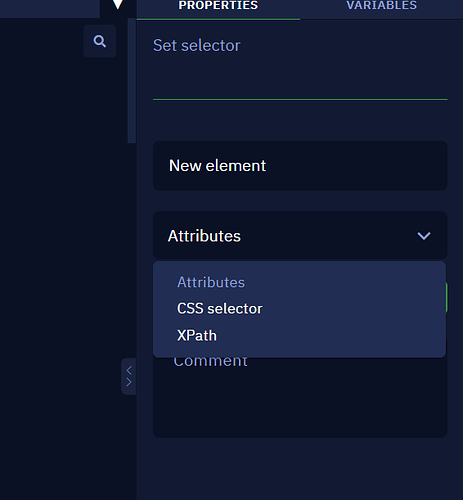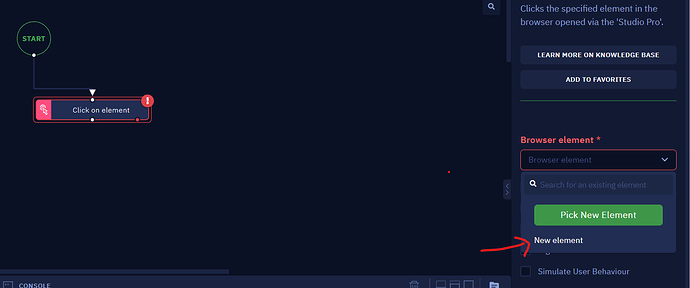Hi!
I know how to copy the XPath value from the web browser, I do have the XPath extension in Chrome. But I don’t know in which activity should I use that particular copied XPath value? Do I have to use it in click on element (activity) or where?
@Muhammad_Hayyan You can create an element using xpath and use that element for any activities (like click on element/input to browser/get element value etc)
Go to elements - > Select Browser Element → click on new element
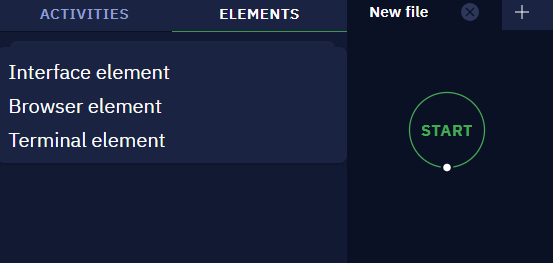
On the right hand side you get option to select ‘xpath’ select it and paste x path there.
Now you have element that created using xpath and you can use it for any activity.
1 Like
Thank you so much for your answer. It was really helpful. It solved my problem @Kudlappa_Gouder
1 Like