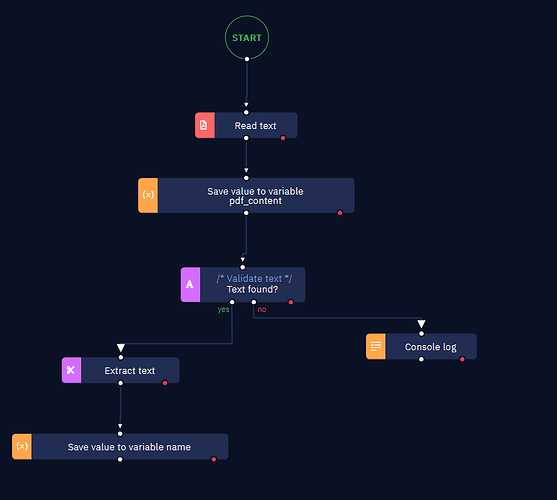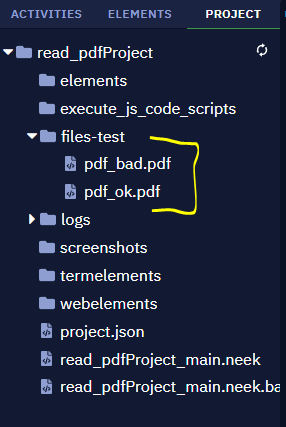Hello there,
I am new to ElectroNeek and currently working on a project to automate invoice processing in QuickBooks. I have successfully set up the basic environment and connected QuickBooks with ElectroNeek; but I am facing a few challenges that I hope the community can help me with.
The goal of the automation is to extract invoice data from PDF files and automatically enter it into QuickBooks.
Extract relevant data from incoming PDF invoices. I have tried using the built in OCR functionality; but I am not sure if I am getting the best results or if there are more efficient methods/plugins available.
Before entering the data into QuickBooks; I need to validate it against some predefined rules. What are the best practices for implementing such validation steps in ElectroNeek?
Once the data is validated; it needs to be entered into QuickBooks. While I have managed to connect to QuickBooks; I am finding it tricky to map the extracted data correctly to the corresponding fields in QuickBooks. Has anyone here successfully implemented a similar automation and could share some insights or workflows?
In case of errors like if an invoice fails validation or there is an issue with the QuickBooks API; I want to ensure robust error handling and logging. What are the recommended approaches for this within ElectroNeek?
Also, I have gone through this post: https://electroneek.com/blog/rpa-for-finance-accounting-10-best-use-cases-uipath/ which definitely helped me out a lot.
Additionally; if there are any tutorial videos; documentation; or examples specific to these tasks; I would greatly appreciate it if you could point me in the right direction.
Thank you in advance for your help and assistance. ![]()