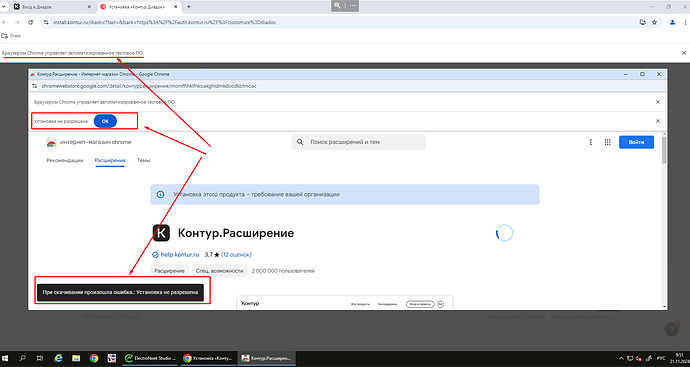When opening some sites for which you need to install your own extension, the studio does not allow you to do this.
As you can see in the screenshot, the browser was opened through the studio, but when installing and configuring additional extensions, it did not allow this to be done.
How can I add an additional extension to work with the site?
Hey @m.davydenko ,
This behavior is expected if you are using the ‘Chrome Selenium’ browser with the ‘Load user profile with cookies, extensions, etc.’ option disabled in the Browser settings of Studio Pro/Bot Runner. In this mode, the browser operates with limited functionality, preventing access to preloaded extensions, cookies, and other data. As a result, installing new extensions will also fail.
We recommend using the ‘Chrome Native’ browser instead of ‘Chrome Selenium’ or enabling the ‘Load user profile with cookies, extensions, etc.’ option for ‘Chrome Selenium’ to allow extensions to load properly.
For more details on the differences between these two browsers, please refer to the following article: Working with ElectroNeek Chrome Automation Extension and Selenium.