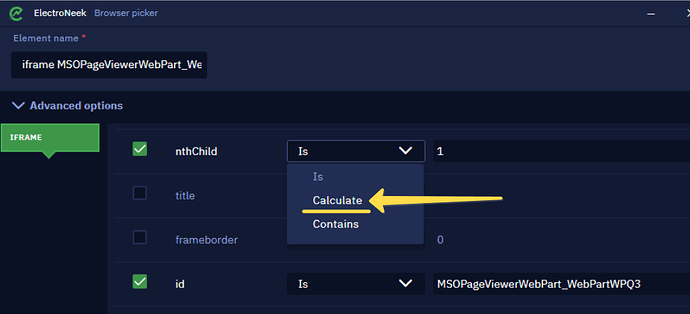Is there a way to click an element on a webpage based on a variable?
I am trying to automate replies on a forum, but the page has multiple posts with multiple reply buttons. The only unique identifier for each button is dynamic and unique to that specific post (“Reply to [UserName]” or “Reply_MessageID_####”). I can scrape their values into a table and correlate them with the replies I want posted, but I need a way to select a single reply button based on the data taken from the scrape. If I could input a variable into the advanced element picker tool, that would work, but I didn’t find a way to do that.