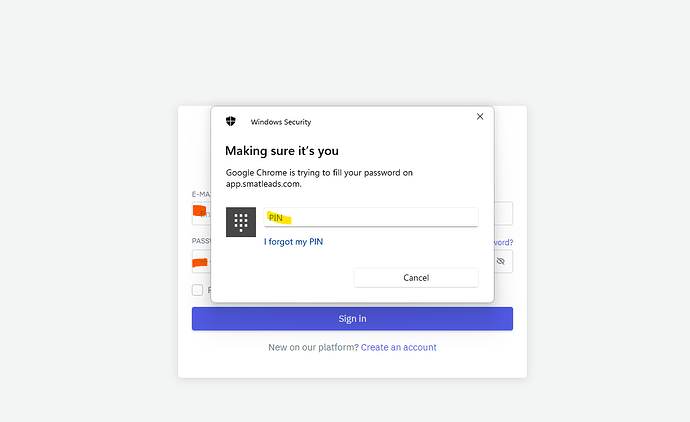I was finally able to get my bot up and running but now I can’t seem to use it to log in properly to a browser related task. So I can get to the log in page input the email address and the password but in windows it is asking for an additional password that does not seem to be registering for me to be about to use the Control-X feature to pick up the additional password box. If you are familiar with windows it now makes you put in an additional password box to all of your browser saved password fields. I tried disabling it and started running into another set of issues so I had to enable it back. Any idea how to get around this. I tried setting a delay and that is not working as well.
Hi @Jayjay,
It sounds like Windows is showing an extra password box when you try to log in to a webpage. Can you share a screenshot of this prompt that comes up during your bot’s execution? That could help me figure out a specific solution for you.
@AlfredoCh Thanks for getting back to me. Here is a picture of the log in. The orange is being populated by Electroneek but the yellow pops up and I tried to add it to the bot but there is no where to add it. When I run the bot it says that it successfully ran but It does not log me in it just keeps me at this screen so I cannot get into the application because of this additional windows password box in yellow.
Hello @Jayjay,
The situation is now clear to me, and here are two options for you:
-
Use GUI Automation Activities: To handle the Windows Security prompt, you can utilize GUI Automation activities. These activities are distinct from Web Automation activities and are specifically designed to interact with desktop applications. You will need to configure your Workflow to interact with the Windows Security window.
-
Disable Windows Hello in Chrome: The Windows Security prompt is a result of the integration between Google Chrome and Windows Hello. You can disable Windows Hello specifically for Chrome by navigating to
chrome://password-manager/settings
I hope this helps!
Thank you so much. I will take a look at it later today once I get back to my Windows machine.