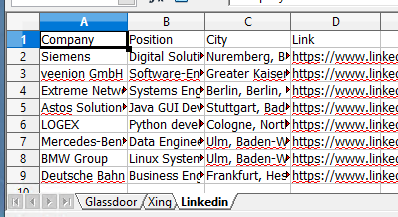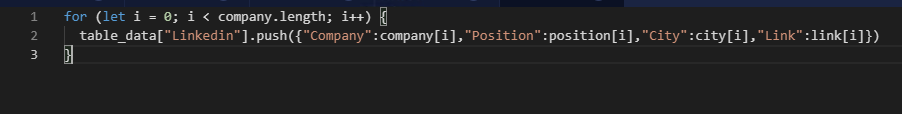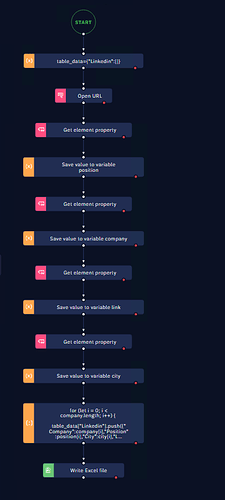How to write an array to Excel File
Useful articles in the Help Center Write Excel file
When working with an array, you often have to write array data to an Excel document. Let’s imagine that we wrote data on various characteristics of an element from a page into variables using the “Get element property” activity for “Several elements". If we are collecting data on open jobs from a recruiting site, we have variables such as company, position, city, and link.
The data that will be written to Excel will first be stored in the variable ‘table_data” with the value {"Linkedin":[]}, where “Linkedin” is the name of the sheet and also the name of the site from which the data was collected.
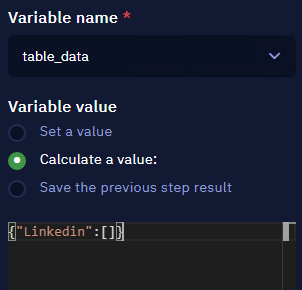
Once the job data has been written to the appropriate variables, we write those elements in the proper format to the data_table variable by using the “Execute JS code” activity:
We will then write the data into the document using the “Write Excel File” activity.