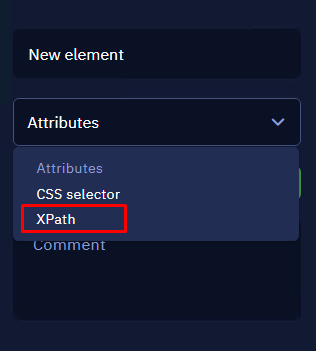In web automation processes, If you use the native Chrome browser, sometimes the web page does not find an element. The user may receive a “can_not_find_tab” notification in the console. It is, however, recommended to change the type of browser used to Chrome Selenium, that is: (menu item “Settings” → “Project” → “Browser”), in which case the error text will be correct.
It is also noted that on some sites when selecting the item through the Browser picker, the item is detected correctly, but when executing the algorithm, the item will appear not found.
In this case, you can use XPath or CSS selector to interact with the desired web element, see the screenshot: