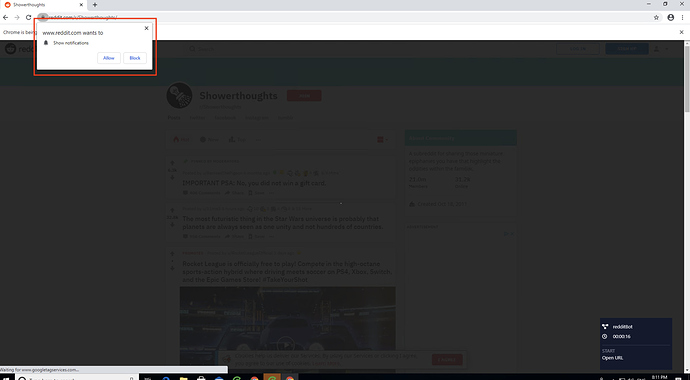Hi there.
I have created a bot that browses a page and copies text from elements. Every time the bot runs, Chrome browser displays the notification:
The notification seem to block further robot’s actions, because when I am fast enough to manually close the notification, the robot works fine. Without my intervention the robot fails with the message:
Cannot read property ‘attributes’ of null . Please refer to Knowledge Base to make sure the activity ‘Click on element’ was set up correctly.
I have tried to disable all notifications in Chrome settings, and notifications are blocked when I browse pages myself. Yet when the robot runs a Chrome instance - the notification is still there. Looks like there is another Chrome instance that the bot uses.
Do you have any ideas how to block the notification on this second instance of chrome too or is there another work around?