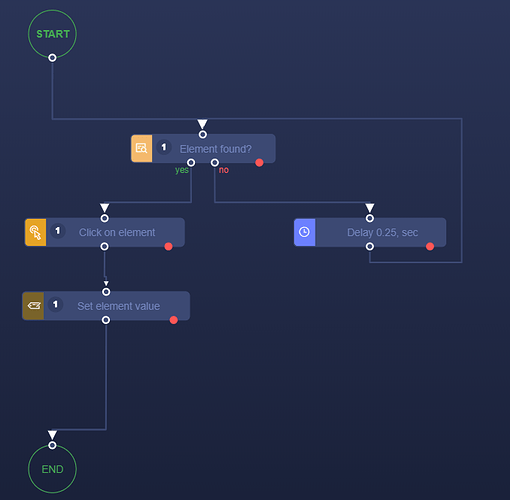Hi,
When I click the submit button on a page (via electroneek), how do I capture the resultant page to look for elements on it ?
For ex, I login using credentials, click the submit button… the next page is a filter criteria page… I’m unable to find any element on this (new) page.
- Putting setvalue elements returns an element not found error
no such element: Unable to locate element:{"method":"xpath","selector":"//*[@id="nameID"]"}
- I tried putting the Open url control along with setting the “save the previous step result”… however I get the following error:
Cannot read property 'indexOf' of null
- I have tried with and without delay.
Any help to resolve this will be appreciated.
Thanks
Shankar.