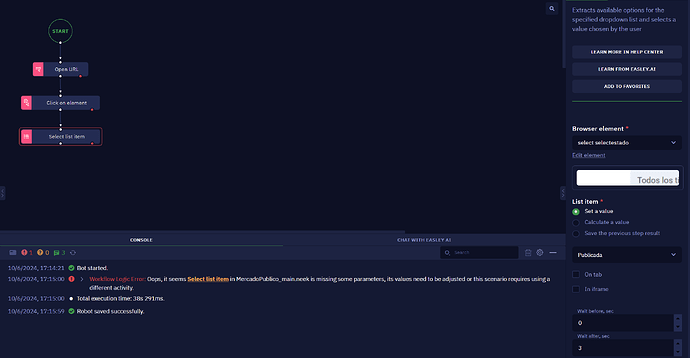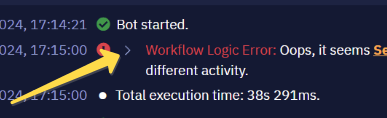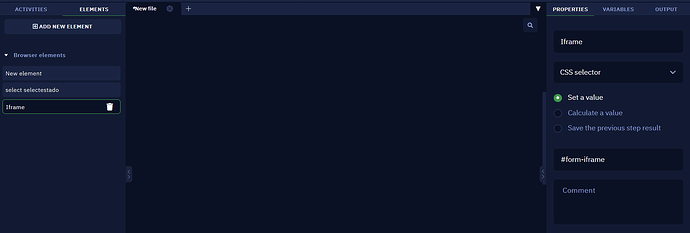Hi everyone. I am trying to fill some filters in a web site but I get errors when I try to fill these fields. It seems like Electroneek doesn’t find the fields in execution time.
I dont know if I am doing it wrong, or there is some technik to block bots in the webpage, or is an error of Electroneek…
Steps:
-
I open a URL: https://www.mercadopublico.cl/Home
-
Click on element: btnExplorar
-
Select list item: Field “Estado” >> I want to set the value “Publicado” (equal 5)
Help please!
hey @Jaime_Axt1
You can find the exact error text by pressing on the arrow in the Studio Console on the line with an error (the icon that is located before the ‘Workflow Logic Error’ text).
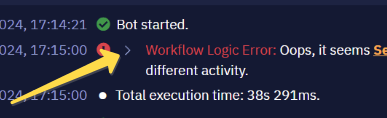
I see that the list item is located inside the iframe, so there is a need to specify this iframe firstly in the bot logic using the ‘Find iframe’ activity and then use the ‘In frame’ parameter in the ‘Select list item’ activity.
To specify the iframe element in the ‘Find iframe’ activity, you can create a browser element with the next CSS selector - #form-iframe.
You can pass the RDP Developer Academy Course and the Web Automation workshops (we have 11 workshop related to the work with web pages) as they describe most of the techniques to work with web pages - Product Training | ElectroNeek.
1 Like
It worked perfectly @a.polianskii ! Thank you very much!