Once the bot has executed the File Information, how can you extract specific information like the name and length of the file?
Thanks!
Once the bot has executed the File Information, how can you extract specific information like the name and length of the file?
Thanks!
The name of the file you can get using “list directory files”. The size of the file you can try using the get element property inside the file folder, but I don’t think that’s what you want to do. You can open cmd, type the path with the folder and use the command dir / s. after that you can extract the information coming from the console.
Can it be done this way too?
{
“name”: “FACTURA-03035402-19102022.pdf”,
“extension”: “.pdf”,
“length”: 483717,
“creation_time”: “2023-01-20T10:43:03.409-04:00”,
“last_access_time”: “2023-01-25T13:19:16.250-04:00”,
“last_write_time”: “2023-01-20T10:42:46.979-04:00”,
“creation_time_ms”: 1674225783409.319,
“last_access_time_ms”: 1674667156250.3235,
“last_write_time_ms”: 1674225766979.1147,
“mode”: 33206,
“owner_uid”: 0
}
Yes, is better than my soluction. On field length you got the size, but is in Bytes, so if you need othe scale I suggest you convert to Kb or MB for exemple.
@Jose_Miguel_Almonte, using “File Information” activity is the best way to get file information. I recommend you to explore our “Recipes” section in the Portal and filter for “files” as shown in the image below. You’ll find different example on how to work with files and folders.
I saw your query. I would suggest the best way to get the specific value from the method you are using is to use Extract text activity. Since the format that you get using file information is always the same, so it is possible to get the specific data using Extract Text activity.
For better understanding go through the pictures I have attached as below. Also follow the same workflow to achieve the right result.
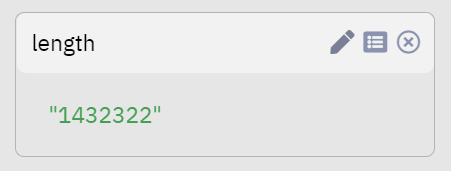
Using these steps you can extract any specific data of file. Looking forward for your feedback.
If you find it as your solution, kindly mark it as solution.
Kind Regards,
Muhammad Hayyan Khan
Hello @Jose_Miguel_Almonte, We would like to inquire if the solutions provided above worked for you. Please mark the post that worked for you as the solution to help other future users with the same case.