Good day!
Could you provide me with more details than what is provided by the error message in question? Thank you in advance! (Note: I am asking in a forum so that this type of question can be answered for as many users as possible.)
Error Message: “Error at Wait for element in main.neek :This activity failed to execute because the configured timeout was exceeded. Try increasing the timeout value in the parameters section of this activity or consider adjusting the logic of your workflow. Please refer to Help Center to make sure the activity ‘Wait for element’ was set up correctly. If it doesn’t help, click this link to contact support.”
Here is some background on what I’m doing. I have a workflow that reads data from an Excel spreadsheet and, in a loop, searches for records to obtain their state-issued ID numbers and statuses–one at a time. The workflow performs the following steps:
- Set Element Value (Company FEIN)
- Set Element Value (SSN)
- Click on Element (Search)
- Get Element Value (State Issued ID)
- Save to variable.
- Update Excel Spreadsheet
- Get Element Value (State Issued Status)
- Save to variable.
- Update Excel Spreadsheet
In this scenario, the bot worked the process in 1 hour 43 minutes before it failed due to the above-mentioned error. This was a total of 252 records that were processed prior to the error. I recorded the session. When I reviewed the video, I noticed that the website briefly (within 7 seconds) displayed a white screen, and the web address was the same as the normal search page.
My “Wait for Element” activities all have the following logic:
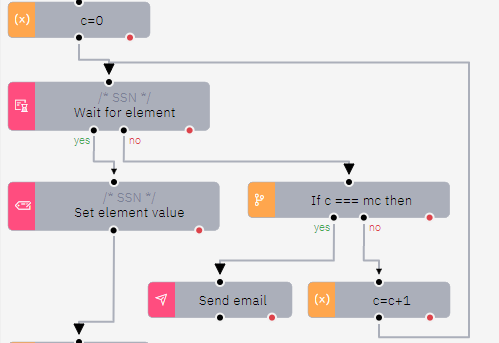
Each rotation, the wait activity waits for up to 15 seconds before moving onto the next piece of logic.
My question specifically is why did the bot not go through the logic? Here are some details surrounding the variables:
- c stands for count with the initial value of 0
- mc stands for max count with the initial value of 15
I hope that this is enough information to allow for more details to be provided. Again, thank you sincerely!
Brandon