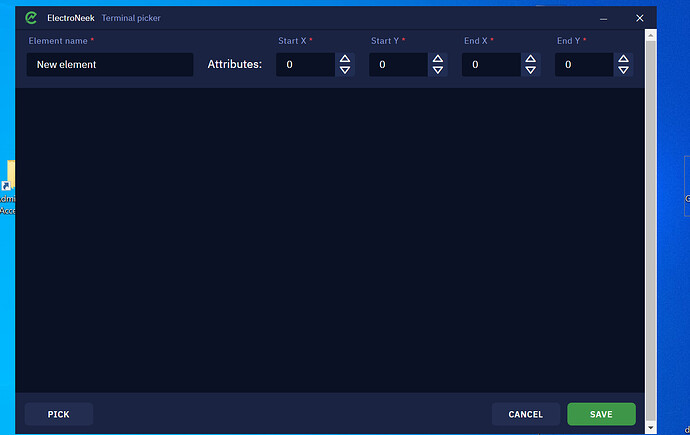Can someone explain how I would use this?
Hello @Michael_R
Hope you’re doing well! ![]() Quick one - to better understand and help you out, any chance you could share some screenshots related to your question? It’ll give us a clearer picture and make finding a solution much easier.
Quick one - to better understand and help you out, any chance you could share some screenshots related to your question? It’ll give us a clearer picture and make finding a solution much easier.
You can find information about how to use a Terminal Picker in this page of the Help Center. I hope it helps.
Thank you for the reply, I realized the problem I was having was not related to the terminal picker and was an entirely different issue that I later solved. Thank you for your time.
Great job! It happens! If you’ve managed to solve it yourself, that’s fantastic. I really appreciate your efforts. Have a great day! ![]()
Hello, how are you?
I have an open RDP remote desktop, and from my PC, I want to type text inside an application within the RDP using “input from keyboard” within “terminal” inside “citrix & rdp”. The problem is that when I go to the “terminal picker,” nothing appears, and I get stuck there.
Can someone help me? Thanks!
hey @Pablo_I
As described in the documentation article, the Terminal Picker is integrated with IBM Personal Communications terminal emulator which allows users to work with different midrange computers families including IBM AS/400 (iSeries) . So this could not be applied for standard RDP connection.
To enter values to the RDP window you can use the ‘Input from keyboard’ activity from the the GUI Automation group. Since the elements could not be recognized through the RDP window (due to the limitations of the RDP connection), you can use the ‘Use focused element’ to type the value into the already focused area.
To focus on something, you can use the ‘Click on image’ activity from the Machine vision group.
I would recommend you to review the option to install the Studio Pro and Bot Runner on the remote desktop to have all the abilities of selecting any element using the Desktop or Browser Picker as all the above is about when you want to enter the values to a remote desktop from your PC.