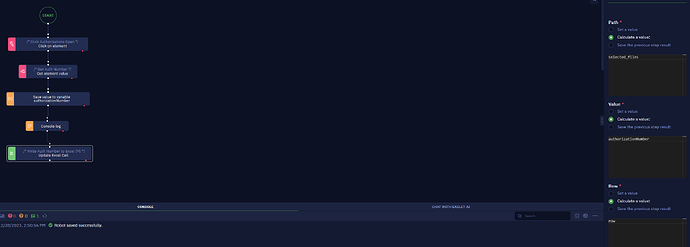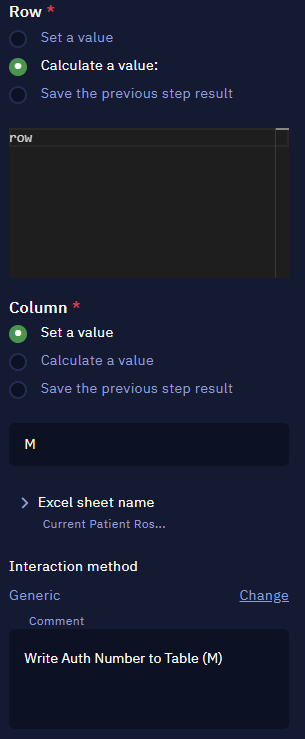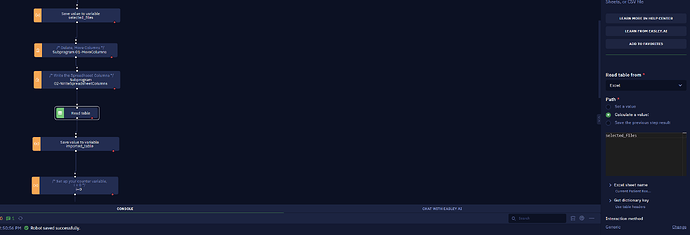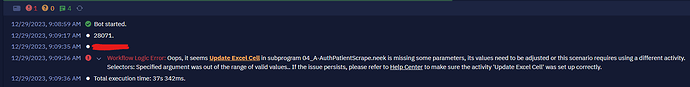Alright freinds. I’ve got a fun one for us.
Let me tell you about my work flow to scrape information.
I ask the end user for an spreadhseet they want to work on. I bring that table into as a variable called selected_files (global variable).
First, I have a subprogram called MoveColumns. It copies and pastes a few columns. That works.
Second, I have a subprogram called WriteSpreadsheetColumns. This write Headers for Columns M to W.
Third, I have a Read Tables Block, this reads the selected_files variable, uses Table Headers as the Direcotry Key, and is Global. I named this variable imported_table.
Fourth, I begin my Do while Loop. i=0. If i < imported_table['Current Roster].length then …
Fifth, I create a (global) variable id=imported_table[‘Current Roster’][i][‘Record Number’]. I have written this to the Console Log. This works!
Sixth, I created a variable (global) called row. row = i
Seventh, I have a subprogram called OpenRecord. I can open the record using the variable id.
Now for where my issue is, Eighth, I have a subprogram called Gather Data.
This subprogram branches into 3 subprograms.
- AuthScrape
- SScrape
- PScrape
I can see my Global Variables in the Subprogram.
Let’s focus on the AuthScrape. I am able to scrape the AuthorizationNumber, create a variable, and write the number to the Console Log. But I cant get it update in my variable imported_table. The Column in imported_table is Column M with the Header Authorization Number. I am using the Update Excel Block. Maybe I am using the wrong Block.
I feel like once I fix this issue, it will be the same fix for my other Subprograms in this branch.
I would love to hear your thougths. And thanks for any help in advance. Antonio.