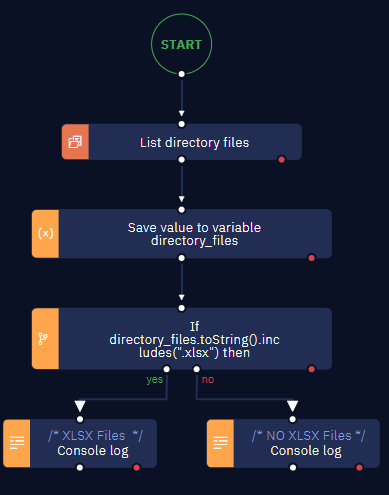Hi!
I am trying to build a process that checks to see if a file with a specific extension exists inside a directory. I have a process that looks for that already; however, I cannot seem to figure out the step to either proceed with the process if the specific file exists or send an email and stop the process if there is no file in the directory. This is what I have to find the specific file:
This is one of the many types of logic I tried using in the File found? activity:
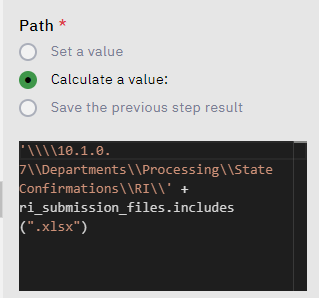
When there is a file in the directory, it saves the file name and extension to the variable, ri_submission_files–for example, [“RI_11_28_2022_11_28_2022_638052259226240994.xlsx”]. However, when there is no file, it only shows .
Edit: As of now, I’ve tried using ri_submission_files.includes(“.xlsx”) as well as !ri_submission_files.includes(“.xlsx”)
Thank you in advance for any guidance you can provide!