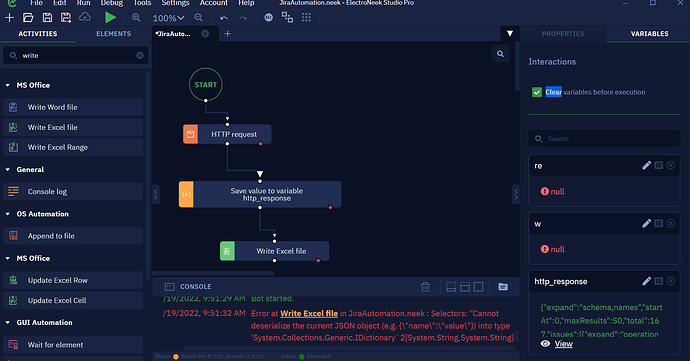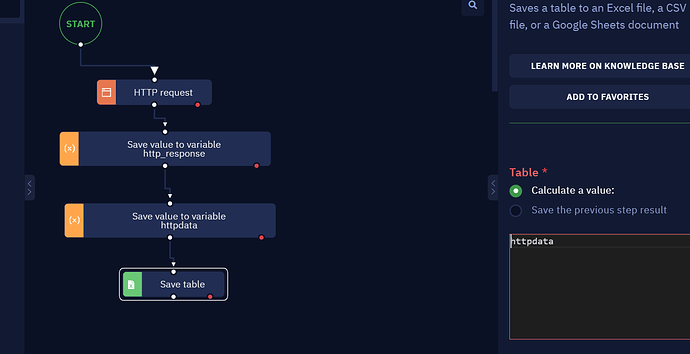Hi Team,
I’m trying to write JSON format data to excel, facing issues ,Please help me on this…
Hello @Oquandiah_Bridley ,
Thanks for the response.
I’m trying to write http_response results to excel.
getting issue like below…
Error at Write Excel file in JiraAutomation.neek : Selectors: "Cannot deserialize the current JSON object (e.g. {"name":"value"}) into type ‘System.Collections.Generic.IDictionary`2[System.String,System.String]’ because the type requires a JSON array (e.g. [1,2,3]) to deserialize correctly.\r\nTo fix this error either change the JSON to a JSON array (e.g. [1,2,3]) or change the deserialized type so that it is a normal .NET type (e.g. not a primitive type like integer, not a collection type like an array or List) that can be deserialized from a JSON object. JsonObjectAttribute can also be added to the type to force it to deserialize from a JSON object.\r\nPath ‘Sheet1.expand’, line 1, position 20.
Can you please shoe me the workflow that you have created?
Thank you for showing me, My recommendation here would be to place an assign value to variable activity after the “save value to variable http_response activity” give the variable a nap such and httpdata, and in the parameter select “Save previous step result”. Then after you have that you should go into they spread sheet activities and use the save table activity after the httpdata block. In the parameters where it asks you to identify a table use calculate a value and write the format { httpdata}. That should do the trick.
Please let me know the outcome.
If that does not work you are able to write a file using the array format.
Hi @Oquandiah_Bridley ,
Thanks for information.
Please provide a sample reference .neek file .
Attached screenshot giving error like…
Error at Save table in JiraAutomation.neek : Selectors: "Error converting value "schema,names" to type ‘System.Collections.Generic.IDictionary`2[System.String,System.String]’. Path ‘expand’, line 1, position 24.