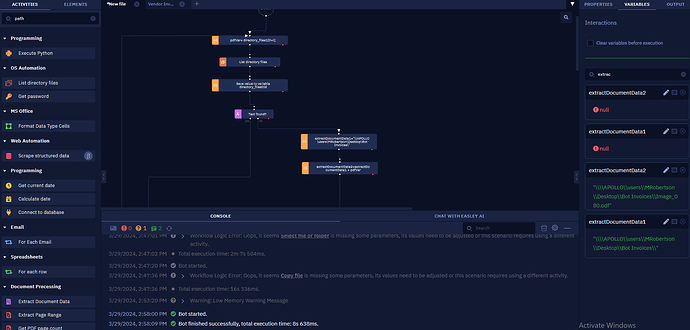While I was trying to set up a bot to go into a loop and extract data from a certain file I am experiencing problems since updating into ElectroNeek Studio Pro 10.3.0. When I had an “Assign a value” to save a pathway as the value it worked till I updated and now it adds extra backslash to the value recorded.
I had the value set as, \APOLLO\users\MRobertson\Desktop\Bot Invoices\ but whenever I run the bot it saves the value as, “\\APOLLO\users\MRobertson\Desktop\Bot Invoices\”
When I made the post the backslashes are getting removed. the code below might provide a better example.
Here is my code with the values it extracted below:
Anyone have an Idea of how to fix this problem?