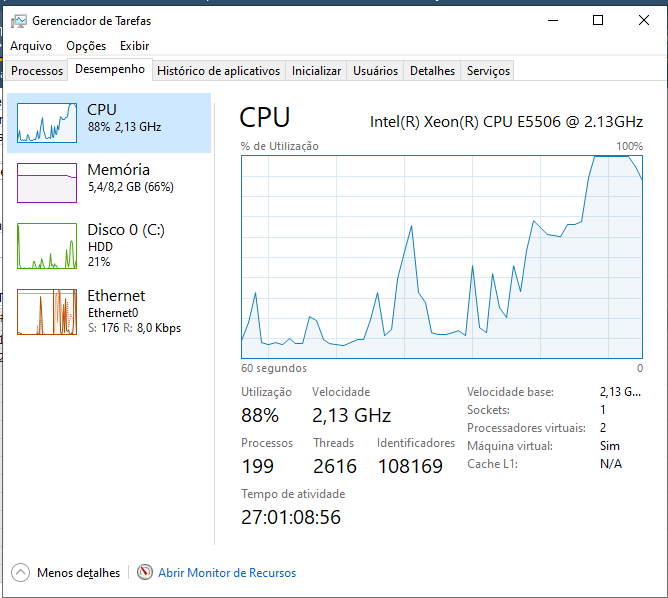I’ve created a bot that operates in a virtual machine (VM). When I access the VM from my machine and run the bot, it works properly. But when the client accesses the VM from her machine and runs the bot, it has trouble identifying elements, which generates errors and interrupts the execution.
This automation interacts with SAP Business One. The VM, the client’s machine and my machine all have the recommended system requirements, except my machine has 16GB RAM. I suspect that’s the reason why the bot works with me, but not with the client. Maybe the client’s machine has low RAM. Or the VM has low RAM… Or maybe RAM has nothing to do with it…
I’ve checked the performance with the Task Manager while the bot runs and this is a glimpse of what I saw:
This execution was started by me, not the client. The CPU reached 100% several times during execution and the bot didn’t stop.
Do you guys have any suggestions about how to approach this situation? Do you think my RAM theory
is right? I don’t know what to do.
Hello @cris-dsc,
You mentioned that when you access the VM and run the bot, it works, but when your client does, the bot doesn’t work. Could you describe which process you are using to access the VM and execute the workflow, and which steps your client is using? Are both of you keeping the VM open while the bot runs? Are there differences in screen resolution?
If you could also share some details on the specific errors that you are seeing, that would be very helpful as well.
With these details, I believe we’ll be able to determine if there’s a simple solution to the issue, or if opening a Support Center ticket would be appropriate - in case it gets to that, I believe Support would be best positioned to help determine if RAM / system performance is a factor or not.
Looking forward to your response. Thank you!
We access the VM the same way: there’s a RDP file that we double click and enter a password. It opens the VM window. We both maintain the window open either in a second screen or resize it and keep it in a corner of the screen (otherwise the bot can’t find the screen and stops). The client usually keeps the VM window in a second screen. The resolution is the same.
The errors are usually the bot can’t find an element (like a window inside SAP), or clicks and hot keys that work for me don’t work for the client.
I’ve already opened a ticket in the support page and was just now talking to the person who is taking care of the ticket. He said he’ll run some tests. I’m trying to set a call with the client to watch the bot run when she executes it. Perhaps we’ll be able to understand what’s going on that way. But I’m not very confident on that because she sent me a video of the bot when it attempted a hot key that didn’t work. She wasn’t doing anything and the bot still failed.
I understand @cris-dsc, thank you for the additional context.
I believe the best approach here is to continue the communications with the Support team and try to find the root cause as soon as possible, then provide a solution for it.
Hopefully you can share the solution in this thread when the issue is finally resolved - this could help other users in the future if they were to encounter the same issue.
Thank you!
The problems have simply disappeared without explanation. I don’t know what to say… But I’m glad their gone.