Can you explain briefly to send email activity?
1 Like
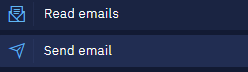
This email activity
1 Like
Hello @Reshma, here is a brief explanation of how you can set up your server settings for the Send Email Activity.
Server settings
- Custom: allows you to manually type the server address in the ‘Server host’ field and choose a secure connection. Please note that at the moment, when you select this option and create a new account, in the “Login” line must be entered login with domain (example@example.com). If you enter the login without a domain - the recipient will not see the name of the sender.
- No authorization - if this checkbox is checked, it is not necessary to specify the host and login parameters, so the email will be sent without specifying a personalized sender. If the checkbox is not checked - you must specify the host and login of the service used to send emails.
- Secure connection - if this checkbox is checked, then the connection will be performed using TLS.
- Yandex: default settings for the ‘Yandex’ server are applied.
- Google: default settings for the ‘Google’ server are applied.
- Yahoo: default settings for the ‘Yahoo’ server are applied.
- Mail.ru: default settings for the ‘Mail.ru’ server are applied.
- iCloud: default settings for the ‘iCloud’ server are applied.
We have a comprehensive explanation of how you can set up your Send Email Activity. You can find the detailed steps on our help center page here.
Please let me know if this works for you and if you have any further questions on the same.
Happy Automation with ElectroNeek!
2 Likes