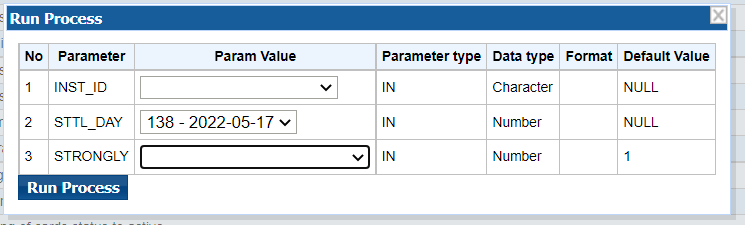I have a dropdown in web browser pop-up in which I am trying to set the value but it not working.
Below are the activities I tried.
- Set Element Value
- Set element property
- select list item (not working as dropdown is not an html dropdown)
Below is the image of dropdown in which I need to fill the data
1 Like
@AnkitDwivedi If dropdown is not pickable then try with click on element activity to click on dropdown first and then click on a particular item. hope this helps!
I already tried this step but this didn’t work.
@AnkitDwivedi If you are able to pick the dropdown and item is not getting selected while running the workflow then try with other browser once. If you still face the same issue, please contact support as this needs to be analyzed further.
But this is not the best practice right. If others activities are working with same browser, it should also work as when I am trying to see the selector combination it is able to find out properly.