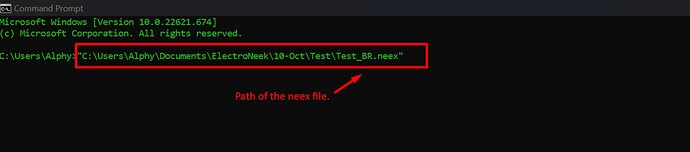Here is an interesting step-by-step guide on how you can run a neex file from the CMD
To run a bot from the terminal, follow these steps:
- Copy the path of the .neex file that you want to run from the command prompt.
- Open the command prompt.
- Paste the path to the .neex file.
- Click Enter.
After that, the Bot Runner starts executing the bot.
Hi @Jordan_Muthemba
What do you think, do we get any advantage by running a .neex file like this? Or is it just for fun?
I would like to share this method with my team member who is working on Bot Runner @Shahan_Saeed
Hi @Muhammad_Hayyan Thank you so much for mentioning to me such useless ideas. Why would I use command prompt for running bot instead of bot runner or by orchestrator SaaS?