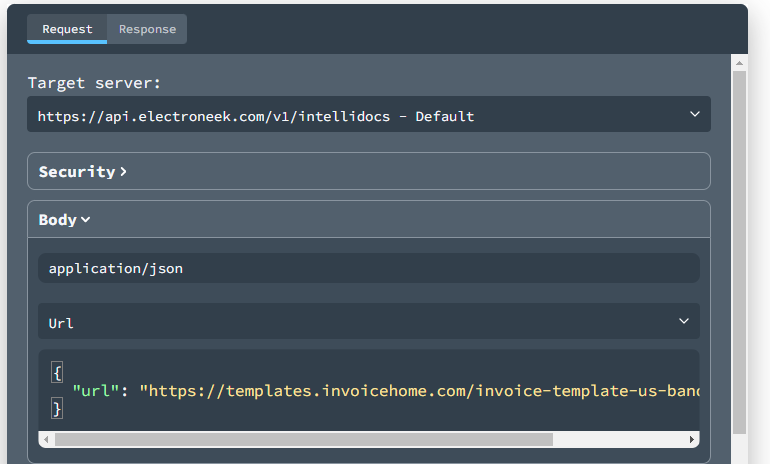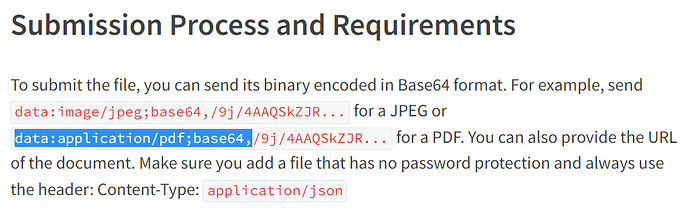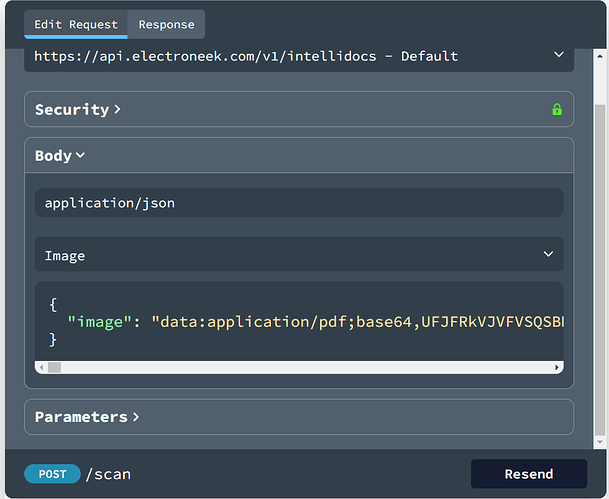I am not able to read files or pdfs from my system.
Hello @Hemchandmaurya I would like to follow this.
In the meantime could you cross check that your parameters are set up correctly.
You can also refer to this tutorial by ElectroNeek: How to use IntelliDocs API in Studio Pro.
Here is also the API documentation
Let me know if you are able to hack this.
hi, @spiderMonkey1 I have gone through this document but still i am not able to get the way to read the system file.
If it’s a local PDF file, you must select the option “Image” in the Body section, then change the content to “data:application/pdf;base64,” followed by the encoded Base64 of the file.
I don’t know how to convrt a file into its encoded Base64 using Studio Pro, so I’ve been using an online converter. After the conversion, just copy the content and paste into the Body of the request.
Another option is to upload it to OneDrive, GoogleDrive, something like that, select “Url” in the Body and paste the URL for the file, as shown in the image you already posted.
Not practical, though. I’d like to find a way to encode local files into Base64 without the need to upload them to another website.
Hi @Hemchandmaurya , thank you for the question! We’ve reached out to you via email and we are looking forward to communicating about it.