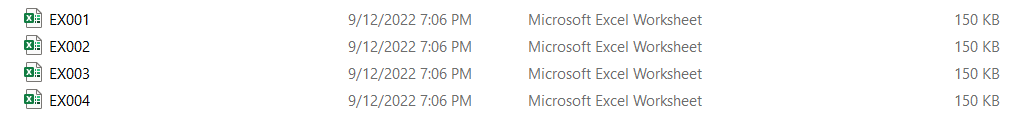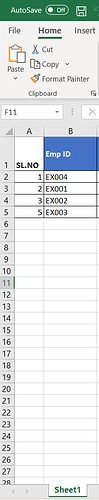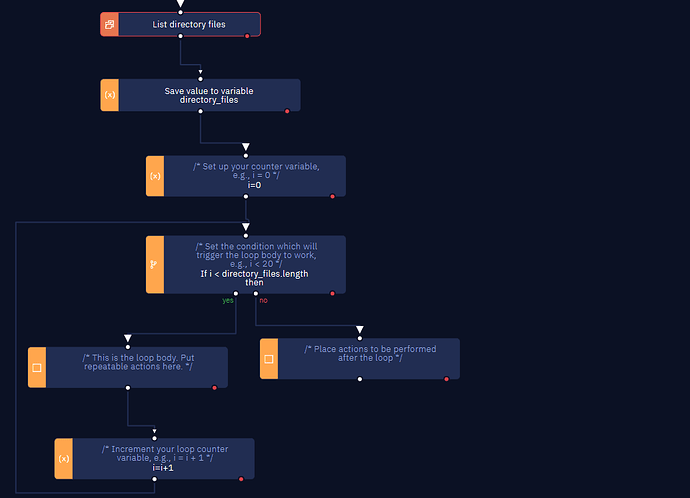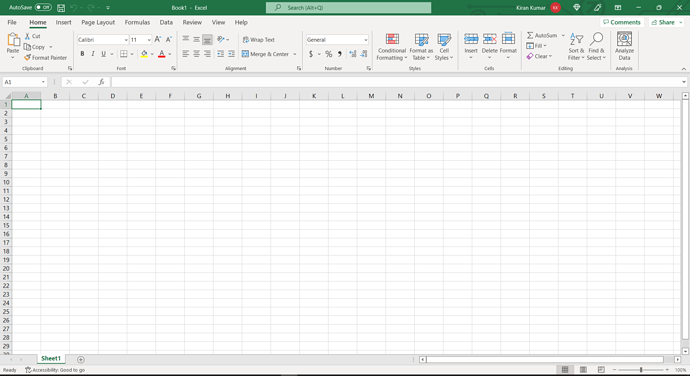Hi Team,
My requirement is to Open the excel files in the loop then do the tasks and save them in PDF format. Files will change dynamically, based on that we need to open the files. Attached screen shot are sample files.
Any help would be much appreciated.
@Kiran_Yadavalli when you say “Files will change dynamically”, Is it file names or number of files?
Hi @Kudlappa_Gouder
File names will change dynamically based on the input in excel.
@Kiran_Yadavalli You can anyway loop through the files by listing all files in the directory. It will loop through each file (irrespective of filename) and do certain task(based your workflow inside loop)
Please find the screenshot below.
- listing all the files
- Looping till directory_files.length(number of excel files in folder)
- Performing task inside the loop
Hi @Kudlappa_Gouder
We can Looping till directory_files.length, but my requirement is open the excel file on the screen, then do some navigation step in the excel. find the screenshot for your reference.
@Kiran_Yadavalli You can use same do-while loop activity and navigate based on “Row” or “Column” name. If you still face any issues I would suggest you to contact support with the use case so that they can help you to achieve the same.
Hi @Kudlappa_Gouder ,
Thanks for the suggestion.
Here scenario is not with the Row or Colmn names. Here scenario is need to open the excel file or invoke the excel file.
For this scenario already I have contacted to support team.