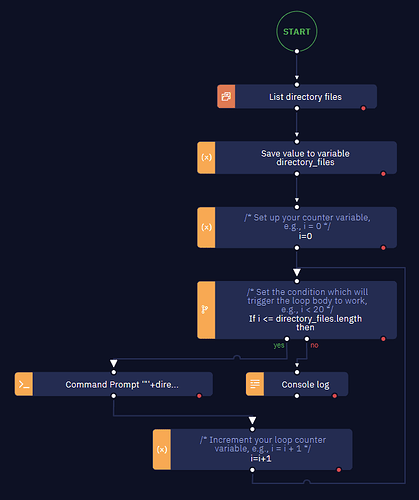Need to build an workflow which will open an folder whose path is provided by us then it will processed all the files inside that folder.
So, I am facing issue to how to open files from the folder one by one.
Hello! @Mayank_Sharma
If you have the path of the folder then you can use the list directory files activity to view all the files available in the folder and can open it one by one or can read it. In either case you would have to use list directory files activity.
I hope this solves your issue. If not, I would really appreciate if you can make your statement a bit clear. Thank you!
Can you please help me how to open files after getting them as you mentioned above?
I am using Open Application from logic.
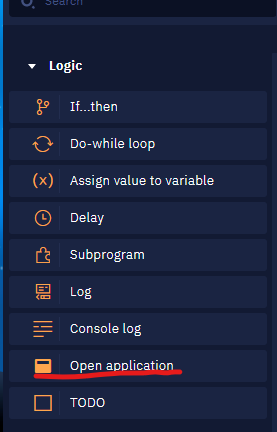
But it does not accept variable to open file.
Here is my current requirment:
I have an folder where multiple files are present. I need to open them one by one and made few changes.
So, can I open them one by one?
Thanks!
Hello, Mayank!
You can combine List directory files + Do... while + Command prompt to achieve your goal. Remeber to check the “Return full paths to files and folders” option in the settings of the List directory files activity. This way, all you need to do is set the command in the Command prompt activity based on the counter. Use the “Calculate a value” option. Be careful here: if there are spaces in the names of the files, you’ll need quotes in the command, and that can be a little tricky.
Can you confirm what is the type of the file?
You dont have to open it using open application. We can make changes to the file using ElectroNeek activities without opening the file.
I can guide you further only if I know the type of the file and what changes you want to make in the file?