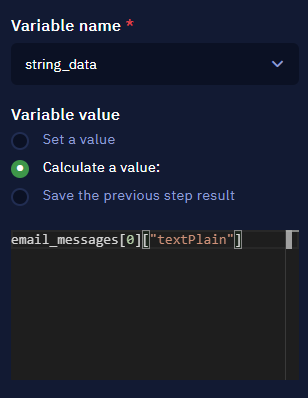I have one doubt, I have a variable and value which is scraped from Email. Now I need a way to filter and take few required fields. Please find below the variable’s value.
[
{
“from”: [
{
“address”: “MailID”,
“name”: “Name”
}
],
“date”: “2022-11-09T06:26:38.000Z”,
“receivedDate”: “2022-11-09T06:26:40.000Z”,
“to”: [
{
“address”: “EmailID”,
“name”: “Name”
}
],
“subject”: “Today’s Palm oil prices (Assuming prices are in a table)”,
“text”: “\n\n\nHi,\n\n\n\n\n\n\n\nPlease update the prices as below to respective clients.\n\n\n\n\n\n\n\nBurger Kings - oil prices\n\n\n\n\n\n\n\nSl. no. Item Price per MT (in Indonesian Rupiah) \n1 Raw oil 15738000 \n2 Refined Oil 17583000 \n\n\n\n\n\n\n\nKFC - oil prices\n\n\n\n\n\n\n\nSl. no. Item Price per MT (in Indonesian Rupiah) \n1 Raw oil 15738000 \n2 Refined Oil 17583000 \n\n\n\n\n\n\n\nMcDonald’s - oil prices\n\n\n\n\n\n\n\nSl. no. Item Price per MT (in Indonesian Rupiah) \n1 Raw oil 15738000 \n2 Refined Oil 17583000 \n\n\n\n\n\n\n\nRegards,\n\n\nJeevan updates\nContact: xxxxxxx”,
“textPlain”: “Hi,\n\nPlease update the prices as below to respective clients.\n\nBurger Kings - oil prices\n\nSl. no. Item Price per MT (in Indonesian Rupiah)\n1 Raw oil 15738000\n2 Refined Oil 17583000\n\nKFC - oil prices\n\nSl. no. Item Price per MT (in Indonesian Rupiah)\n1 Raw oil 15738000\n2 Refined Oil 17583000\n\nMcDonald’s - Palm oil prices\n\nSl. no. Item Price per MT (in Indonesian Rupiah)\n1 Raw oil 15738000\n2 Refined Oil 17583000\n\nRegards,\nJeevan updates\nContact: xxxxxxx\n”,
“hasAttachment”: false,
“cc”: [
{
“address”: “MailId”,
“name”: “Name”
}
],
“attachments”:
}
]
From this variable’s value, I need to filter all those bolded fields. please help me out how to filter only these results/fields. Thanks