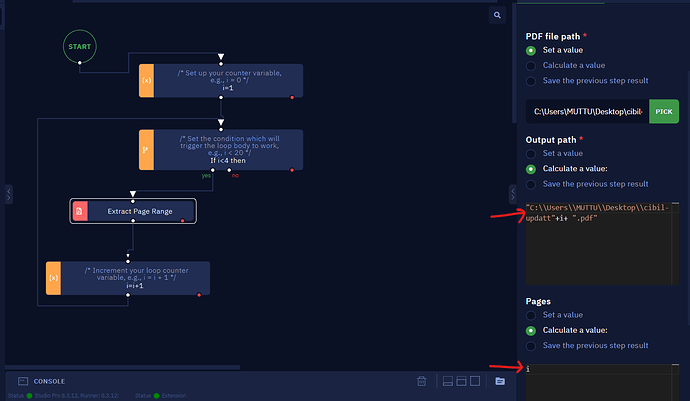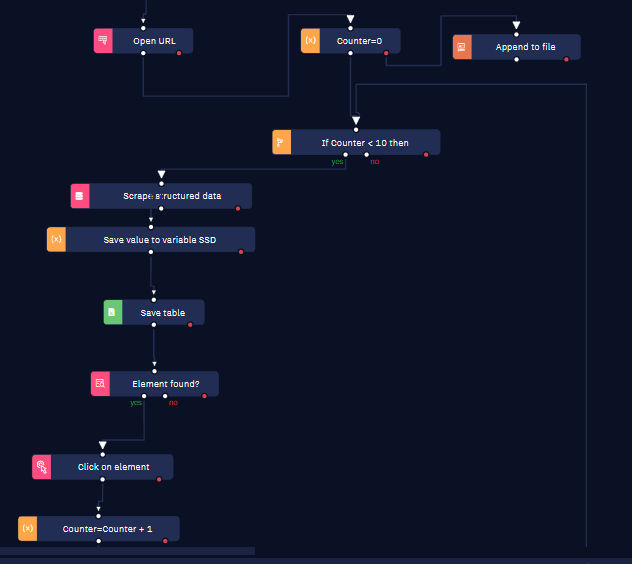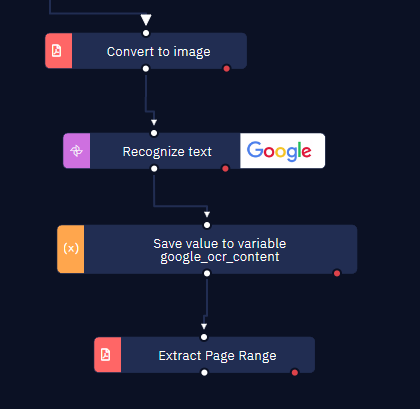
@Siva_Lakshmi Question is bit unclear to me. You want to extract each page individually? or you are talking about reading each page after extracting?
@Siva_Lakshmi We need to use “Extract page range” activity inside loop and extract the pages. Please find screenshot below.
- Loop till how many pages you want to extract (if you want to extract first 3 pages, then declare I=1 and I<4)
- for each loop you extract page, you can name it as pdf1,pdf2 so on… (refer the screenshot)
@Siva_Lakshmi Could you please let me know if the above solution worked for you. if yes mark above response as solution
Hello @Siva_Lakshmi, we are delighted you found the solution useful; we are always available to assist you whenever you require it. Please don’t hesitate to ask any questions whenever the need arises. Thank you.