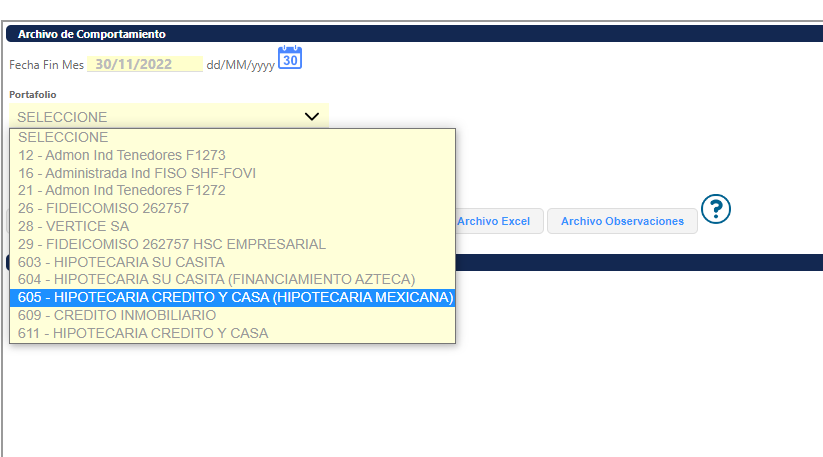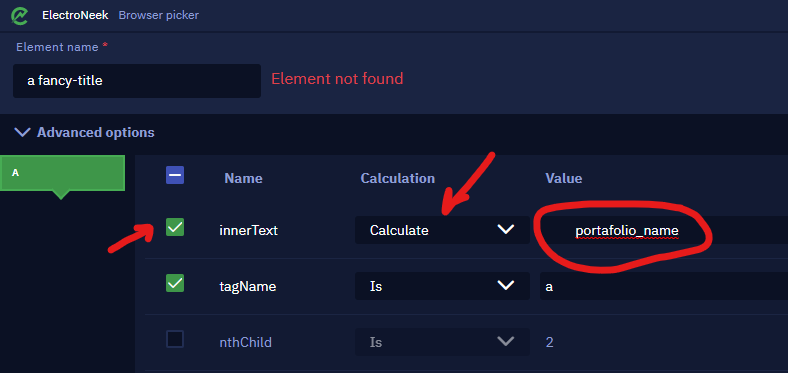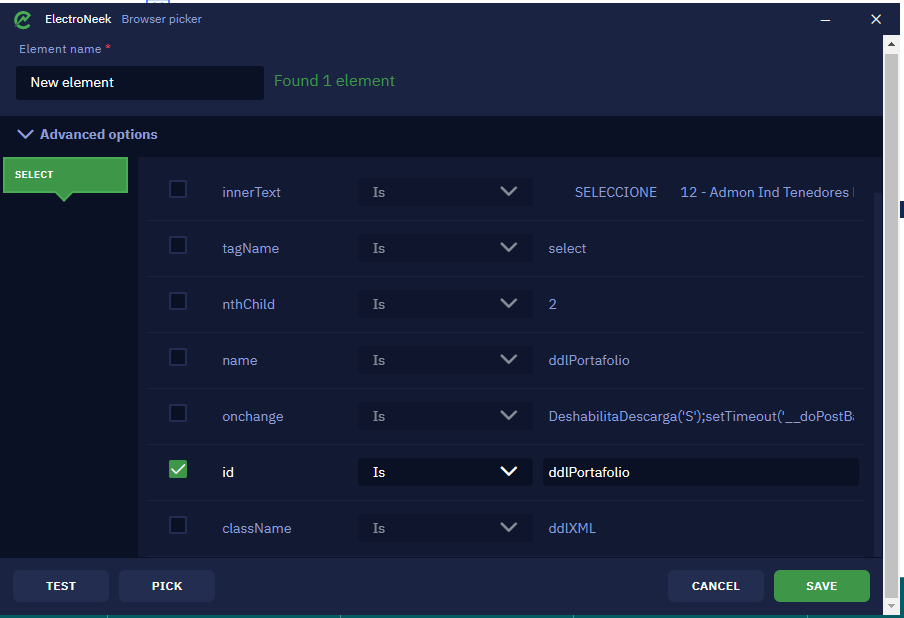I am working on a flow that requires generating and downloading reports, there is a section that repeats the same process for 5 reports only changing the “type”.
How could I do that loop selects a different “type” at each turn?
@Yoshi, how are you selecting the “type”? From the screenshot I can assume type = Portafolio, is that right?
@Yoshi, is this a web page or a desktop application? Could you please add an screenshot of the “Advance Options” of one element you have captured?
In cases like this, you have to identify an attribute in the element that can be used to dynamically change the selection of the element. For example, if the InnerText attribute contains the name of the Portafolio and those names (the five you mention) are the same for all cases, you can change the Calculation method to “Calculate” and use a variable name as value as shown below:
Then in the loop you have created, you have to update the variable “portafolio_name” with the name of the portafolio you want to generate.
@dm.ferreyra is a web page
but I think it will not be possible to apply this method since when trying to select a portfolio option it only allows me to select the entire box
Have you tried using “Select list Item”?
Hi @Yoshi
I have made video for you. Have a look. I hope you understand it and solves your problem.
Looking forward for your feedback. Also mark it as solution if it works for you.
Kind Regards,
M. Hayyan Khan