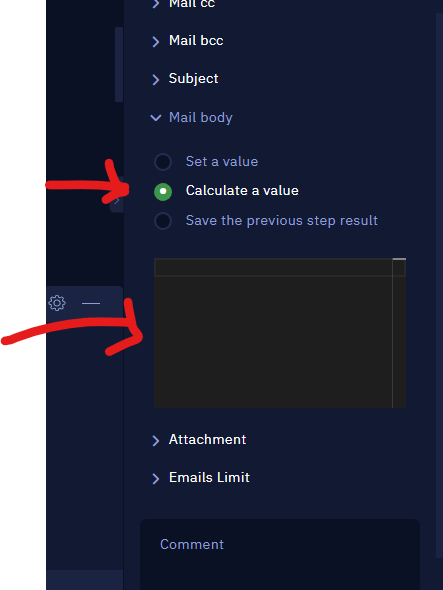We are getting the data from database and want to send that data on mail in table format, but when I am sending it it’s coming as string and loosing the table format.
How to create an html table using the data table and send it on email ?
1 Like
I hope you are doing well!
Can you please share your workflow so that I can have better understanding of your problem.
Other than this you can do that using following steps:
-
Get data from database. Save it to variable.
-
Pass the data to ChatGPT with a text, " Convert my data to html table " + your Data.
-
Save the result in some variable for example “htmlTable”
-
Pass the variable to the send email activity.
Have a great day!
Best Regards,
Muhammad Hayya Khan
1 Like
@AnkitDwivedi You can HTML tags inside Mail body. Select ‘Calculate a value’ from Mail body dropdown and put your body content in HTML format.
1 Like