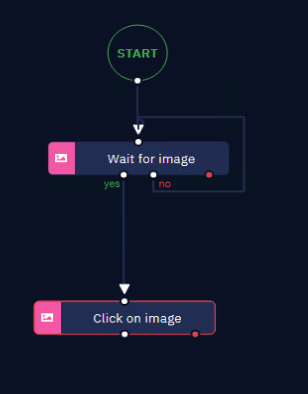It would be very interesting to create a “wait for” element or image without a wait time. It waits until the element or image appears, as there are cases where the appearance of the element/image is impossible to quantify or measure.
@pedro.azevedo Thanks for an interesting idea! Currently it is possible to use Wait for element activity withh waiting time in seconds.This activity waits until the specified browser element is loaded and then executes some actions based on whether it appeared or not.
Sure. my suggestion is without using the time. I’m in a project where the system is in the “cloud”, so I don’t have much interaction with this system, I need to use images instead of selectors.
@pedro.azevedo You can use activiy “Wait for image” from “GUI Automation” with specified time “waiting time” in seconds (For example, 60 seconds). If the required image appears earlier than 60 seconds, the workflow will go to the next step through port “Yes”. If the image not appeared than the robot can use red port “No” and come back to activity “Wait for image”.