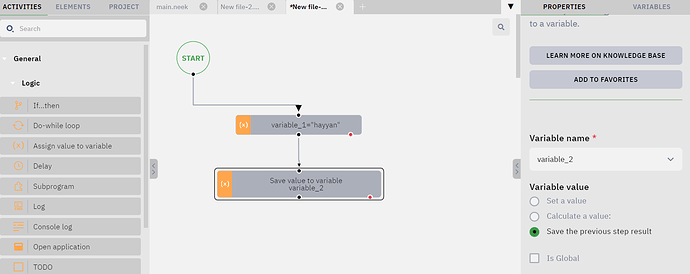I am trying to create variable to save some value but couldn’t find any option to create a variable.
Could you let me know how we can create a Variable ?
Hello @AnkitDwivedi
To create/save a value into a variable you can use the activity “Assign value to variable”, located in the General > Logic group activities.
Here you can find more details about how to use this activity:
Hi @AnkitDwivedi!
Variable in ElectroNeek is named as Assign Value to Variable. You can select it using this flow, select Activities → General → Assign Value to Variable.
Once you select the Assign Value to Variable you can save any defined value in this variable using Set value property in from the property section.
Or you can pass it some data from any other variable using Calculate a value property.
Or you can pass it data from the previous activity, if needed, using Save the previous step result property.
In the above picture. I have defined data in variable_1 and passing it to variable_2.
Mark this as Solution if it works for you.
Thank you!