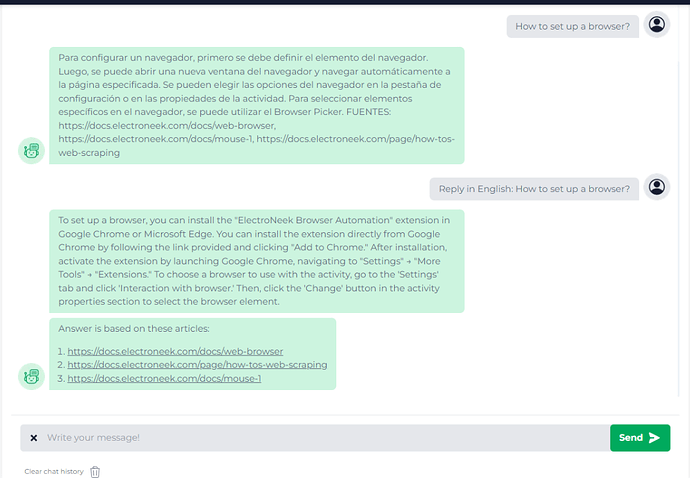I’m interacting with the AI, but all the responses are in French. I tried looking for a way to change it, but I can’t find anything in the documents. All my settings are set to English. Help, please.
hey @drgavidia
Have you faced it when using the Easley AI activities (Ask AI, Edit text) in Studio Pro or when using the Documentation Easley AI page chat?
If it is about the chat, you can try to add a request to provide a reply in English in your prompt.
Im working through the tutorial in Studio mode. When I asked it to translate it, it replied “I don’t know” those words verbatim. I’ll check out the knowledge based again. I’ll try again. Thank you
I also tried sending a request through there and kept getting connection error messages (which I don’t have, I have good connection at home)
hey @drgavidia
On your license level, there is an ability only to use the forum without the ability to create a ticket to the support team helpdesk. So this error is kind of expected, but the error text is not that clear currently.
I have the exact same issue with AI question/answers. The more I try to force it to reply in English the angrier it gets and eventually spits out a bunch of (apparently) random words.
I’ve tried it 6 or 7 times and finally decided it wasn’t useable for me at this time.
I’m sort of glad I’m not the only one with the issue ![]()