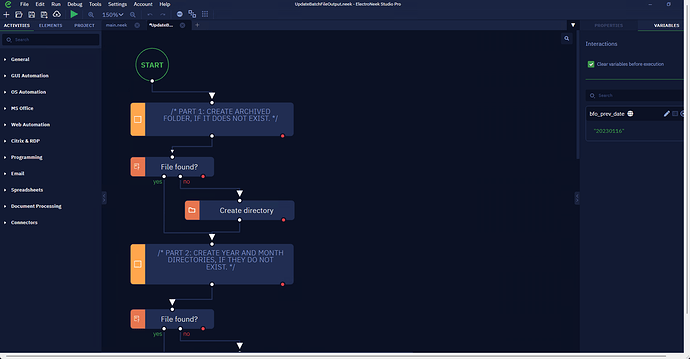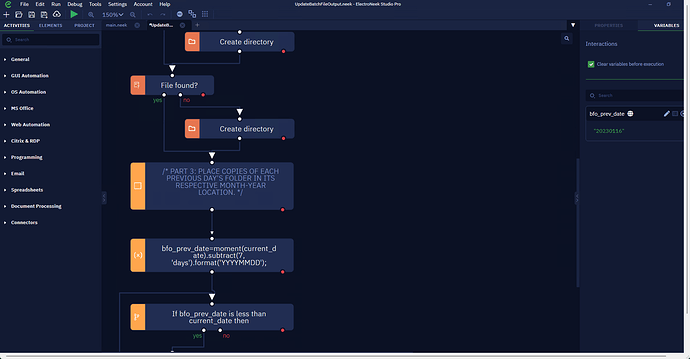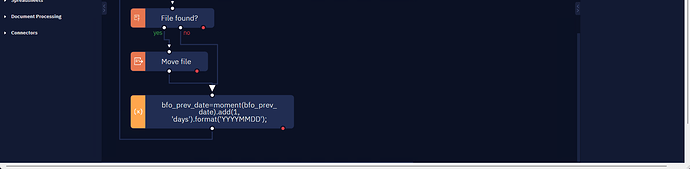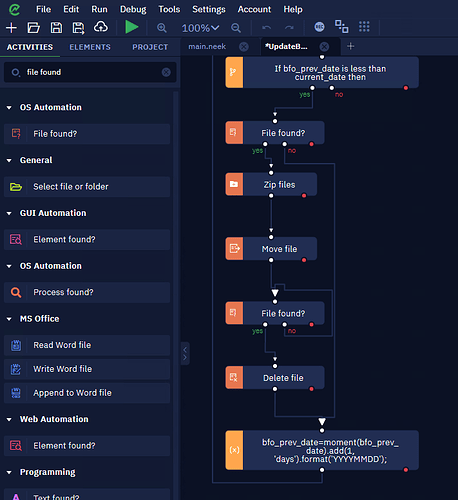Hi there!
So, I thought I was being clever by using the “Move File” activity to move directory folders from one path to another; however, I noticed that the folder didn’t move–only the subfolders and its contents. The process I created is shown below:
The Operations team runs a program every morning that generates new files that get worked that day. Unfortunately, there are many days that they forget to move the daily folders into the correct folder path after processing. So, I am trying to build a process that checks for the last 7 days worth of folders. If the bot finds the folder, it will move the entire folder and its contents to the correct month-year folder–for example, yesterday’s folder 20230116 would be moved into the path 2023 > 1. When I ran the above process, I noticed that it took copies of the files for multiple days and places them into the subfolders. It doesn’t move the actual daily folder. How can I have the entire folder and its contents moved to the new location? Thanks in advance!
Brandon