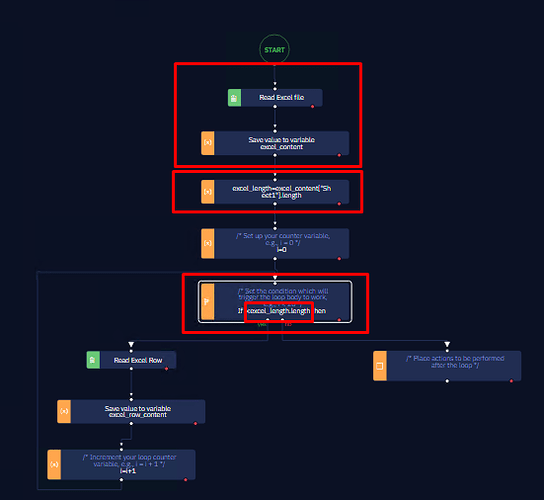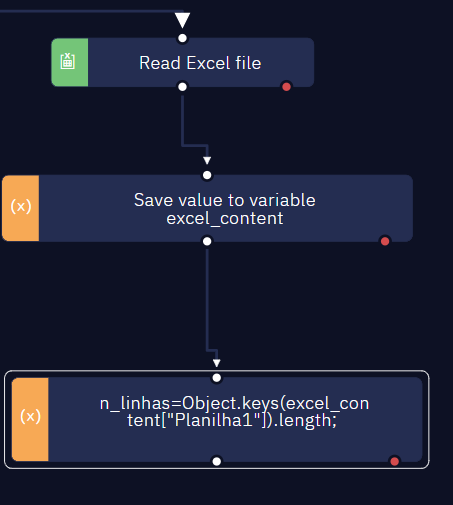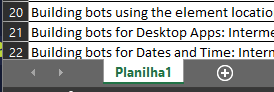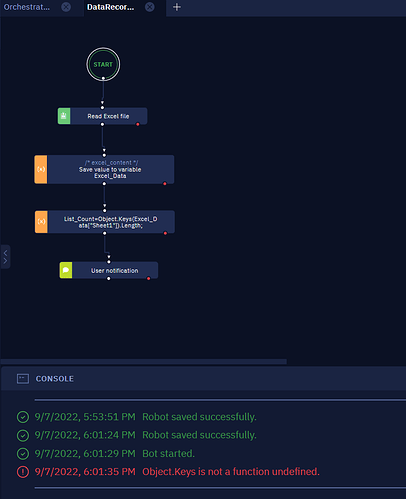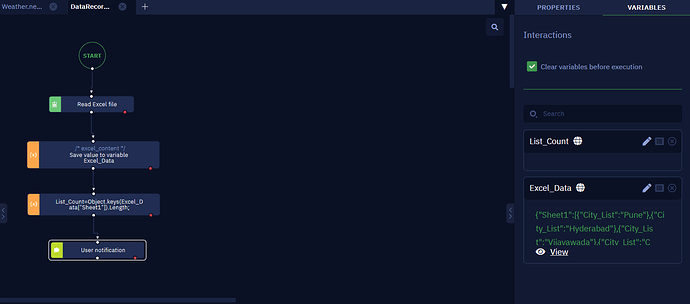I given excel_content.rows.count… It’s working …Kindly help me with this.
@Bhaskar First, you need to read excel file and save it to variable. Then calculate length of the variable.
Hi @Bhaskar, Please follow the steps outlined above, @pedro.azevedo, thank you for your contribution to the Community; please continue to respond and assist other users.
Hi @pedro.azevedo,
We have tried as per your suggestion. We are getting “Object.Keys is not a function undefined.” error. Find the screenshot for your reference.
@Kiran_Yadavalli Hi! Try to change the uppercase letter “K” in “Keys” to a lowercase one in Object.keys(excel_content[“data”]).length;
Please look at this example:
@Kiran_Yadavalli Please change the uppercase letter “L” in “length” to a lowercase one in Object.keys(excel_content["data"]).length;
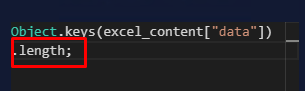
It depends on the use case. Normally you don’t need to just count rows in Excel. You need it to do something else, for example, to iterate through each row in a loop. But in this case, we have an activity called “For each row” For each row – ElectroNeek Help Center where you don’t have to take care of it.
Hi @g.melihov ,
Thanks for suggestion.
We can use “For each row” activity. In case if we don’t have any records we have to send notification mail to respective person. That the reason i am checking the rows count here.
Hi @d.motta
Thanks for the solution. I have changed to small “l”. Now its working and getting the count.
Sorry for the delay in answering, the “length” should really be written in lowercase.