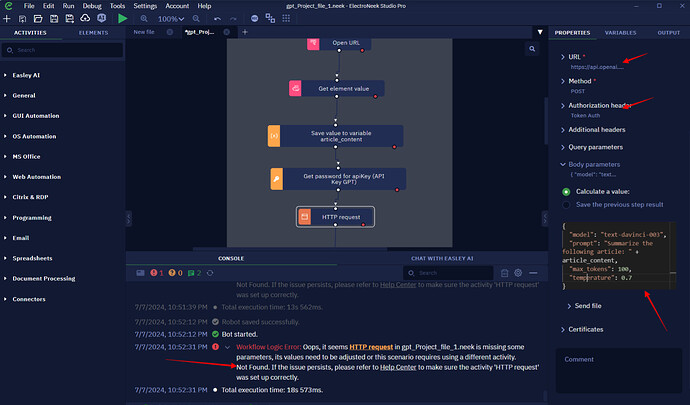I am using the HTTP Request method from this bot:
I can confirm it is accepting my API token authorization. I confirmed this by adding in a fake one and then it says “unauthorized”
But when I put in the good token it says “Not Found”
Workflow Logic Error:
- Not Found. If the issue persists, please refer to Help Center to make sure the activity ‘HTTP request’ was set up correctly.
I am using this endpoint: https://api.openai.com/v1/completions
-
Method = POST
-
Authorization is working
-
Body Parameter
{
“model”: “text-davinci-003”,
“prompt”: "Summarize the following article: " + article_content,
“max_tokens”: 100,
“temperature”: 0.7
}
Here is a screenshot
Any ideas of what is wrong?
or does anyone have a fully baked ChatGPT HTTPS Request that is confirmed working?