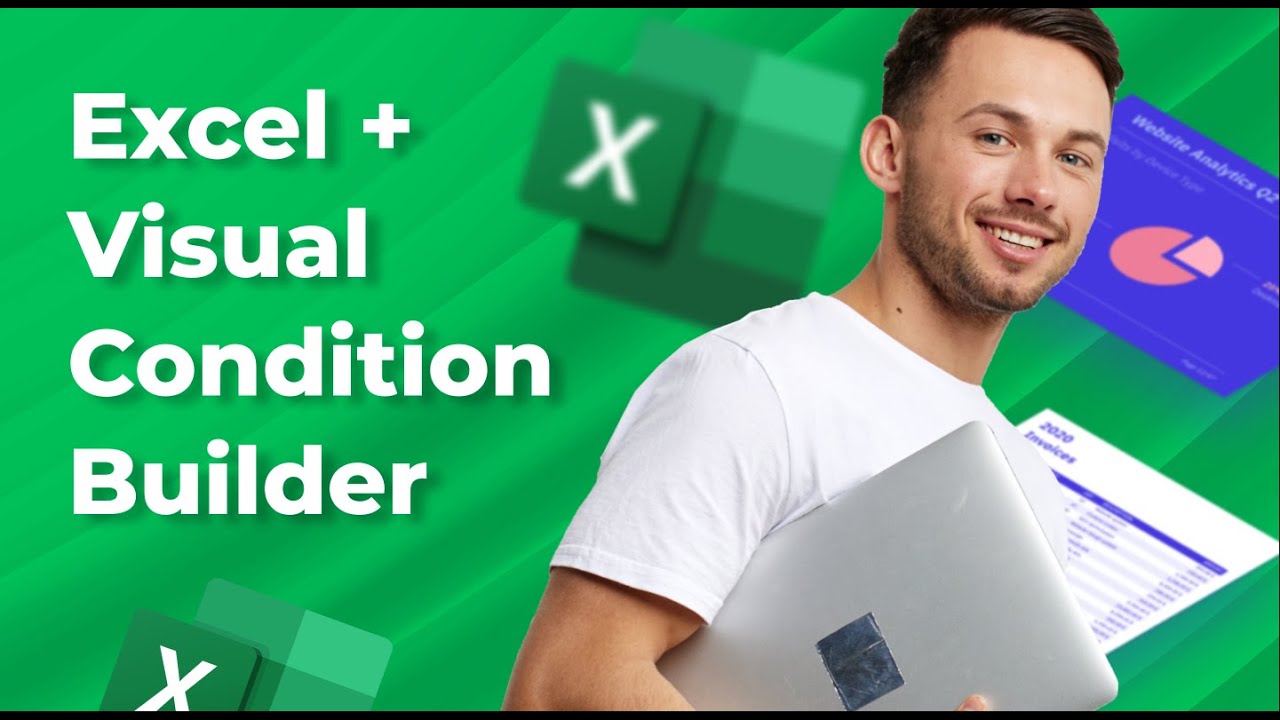If you need to write data to an Excel file, you need to use the Write Excel file activity. It can be used for a wide range of tasks when you need to save some structured data to a table, such as when processing some business data. Studio Pro supports Microsoft Excel .xls and .xlsx document formats.
When reading data from the contents of an Excel table, the Read Excel file action is used. When you add this action to the workflow, the ‘Assign Value to Variable’ activity block associated with this block will also appear automatically. The result of the read operation will be saved in this variable.
If you want to extract data from spreadsheets, watch the video Extracting Data From Spreadsheets on our youtube channel: