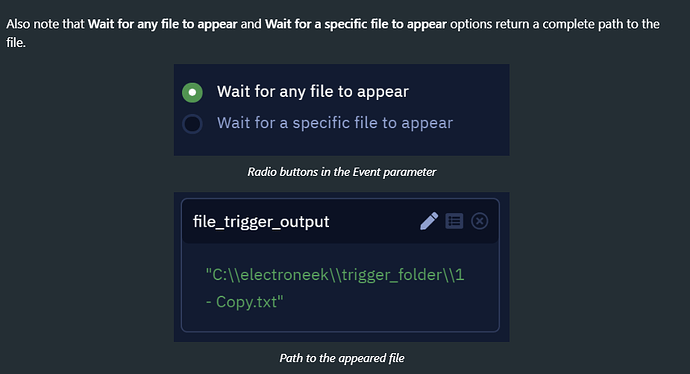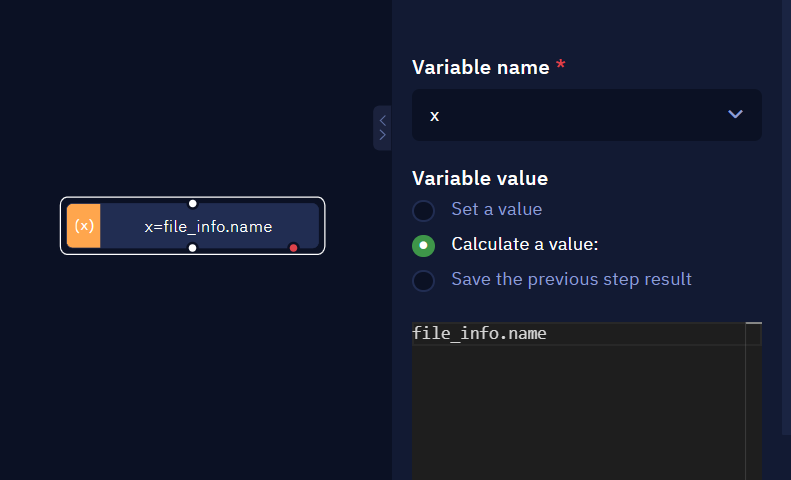How can i get the path to the file of a File Information Activity? It’s only giving me the file name. And How do i get the value from the json data into a variable so that I can use that file path as an input to the next process?
{
“name”: “SalesDetails - Copy (4).xlsx”,
“extension”: “.xlsx”,
“length”: 21281,
“creation_time”: “2024-06-03T10:34:09.520+10:00”,
“last_access_time”: “2024-06-03T10:34:09.526+10:00”,
“last_write_time”: “2024-05-25T13:40:18.905+10:00”,
“creation_time_ms”: 1717374849520.3032,
“last_access_time_ms”: 1717374849526.0757,
“last_write_time_ms”: 1716608418905.8943,
“mode”: 33206,
“owner_uid”: 0
}
My use case is to wait for a file then use that file as an input to the next process
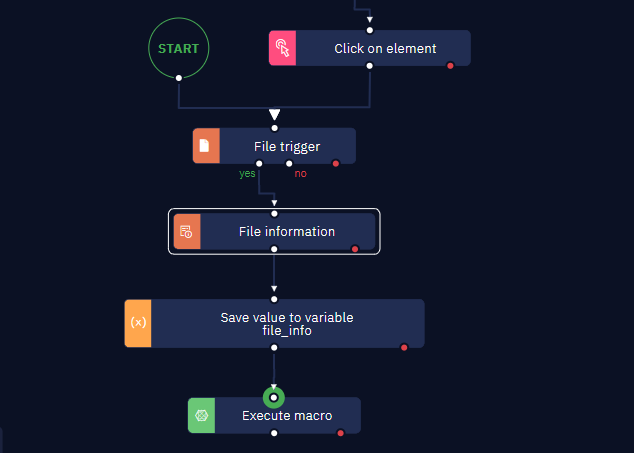
first is I dont have the complete file path and second if was saved as json, how do i extract the file path.