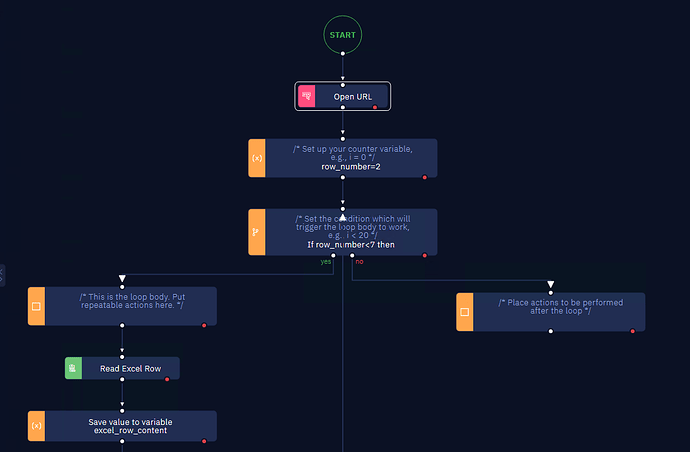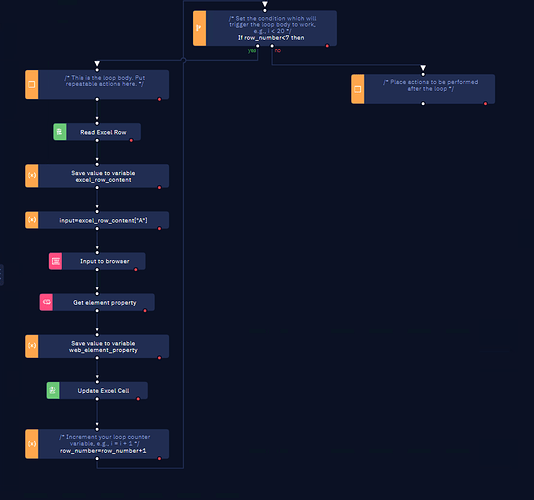Hello,
I am trying to build a workflow where:
the bot will extract data from a certain column in excel (row wise) → upload the data to a web page → click submit → collect the data that is shown after clicking submit → store the data in a different column on the same excel file → collect the second row of data → type it on the web page search option and so on…
I am very new with using Electroneek Studio Pro and would very much appreciate a detailed explanation with, possibly, screenshots of the workflow.
Thanks in advance 
Hello @Hashibul_Hussain , Allow me some time to work on this. I will get back to you when we have a solution.
1 Like
Hi Oquandiah,
Just wanted to follow up on this
Thanks.
Hi @Hashibul_Hussain!
You need to use Do-While loop to read all rows in a cycle:
You need to read the cell value of Excel for each iteration (for every “row_number”) and enter the variable “input” in the browser. You can use a CSS or XPath selector to select an element on the browser page. After that, you can retrieve the property from the browser and write it in a separate column of the file:
![]()