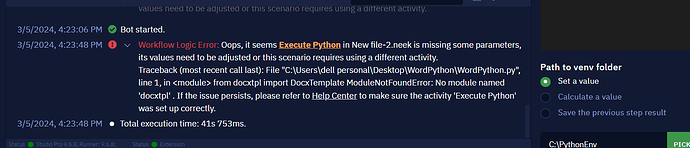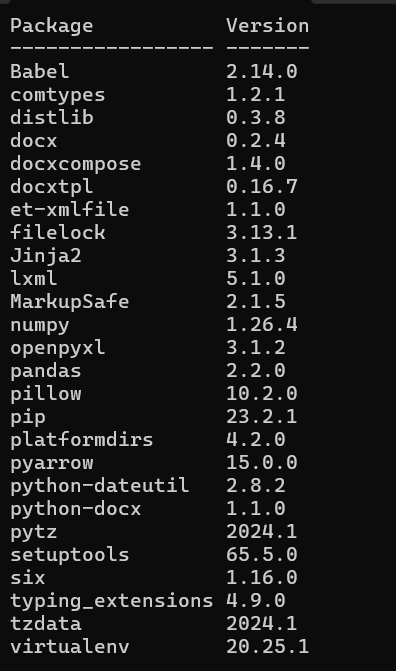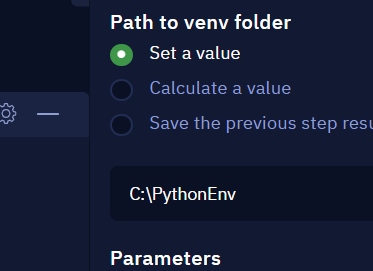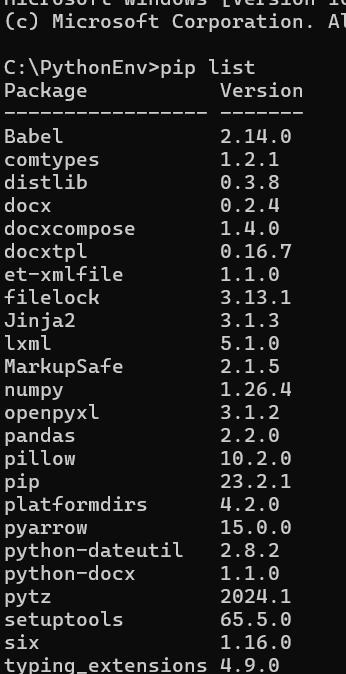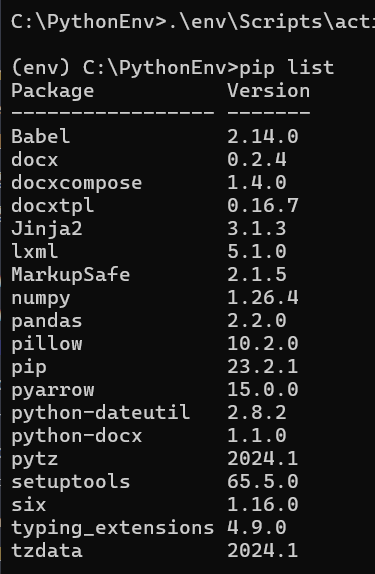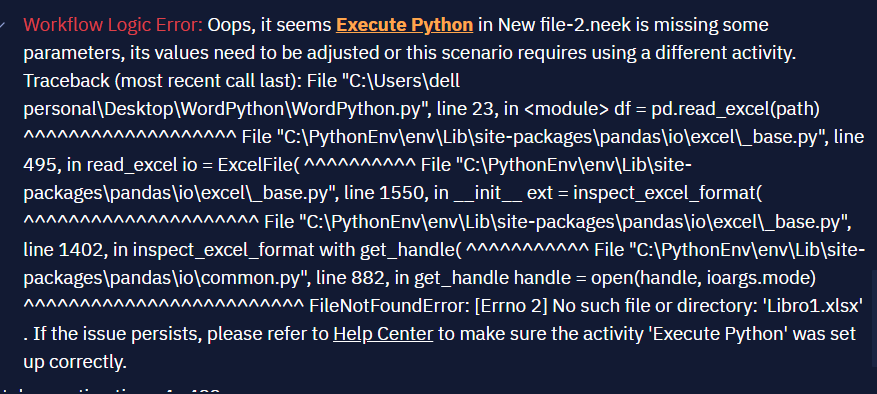Hello, I am trying to generate a word document through a python script that is executed in electroneek but it generates the following error
The script works correctly if I run it with a framework like vscode. In the virtual env folder I already have the library installed, however electroneek tells me in the error that it cannot find it
Does anyone know why the error?
1 Like
Hi @Oscar_Gonzalez ,
Seems like you have a problem in the configuration. Have you installed Python and added the Python to the PATH system variable as described in the requirements?
Also check that you have set up a venv folder correctly:
python -m virtualenv "C:\PythonEnv_ElectroNeek""C:\PythonEnv_ElectroNeek\Scripts\activate"pip install docxtpl
You can try to use the next project as an example as it works correct - PythonTest.zip (2.5 KB)
When I type pip list on venv folder this is the result
This is my path on electroneek
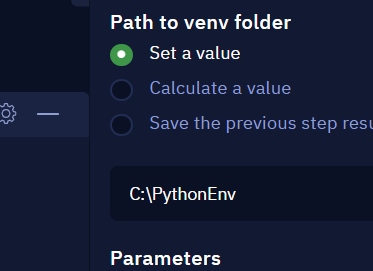
and type pip list on the same
Hey @Oscar_Gonzalez,
The result of pip list will be the same in any other folder if you are not using virtual environment when running it.
The command to check the list with a venv should be:
(Virtual Environment Name) C:\PythonEnv> pip list.
The command you can execute to test each venv is the following:
To activate Venv (the example provided above) : "C:\PythonEnv_ElectroNeek\Scripts\activate".
To activate Venv (your case): "C:\PythonEnv\Scripts\activate".
Then you can run pip list an expect different results.
Previously I also sent the requirements for the ‘Execute Python’ activity and how to set up a new venv folder correctly, please review it.
Now Electroneek recognizes the library but apparently Pandas gives an error regarding the path of the Excel file. I use an excel file from which I extract the information that the script will use to generate the word documents, in vscode it works and I have the file in the same folder where the script that executes the electroneek bot is located
Following your advice, I read the eletroneek documentation and changed the electroneek path to the virtual environment, which solved the library problem.
[image]
1 Like