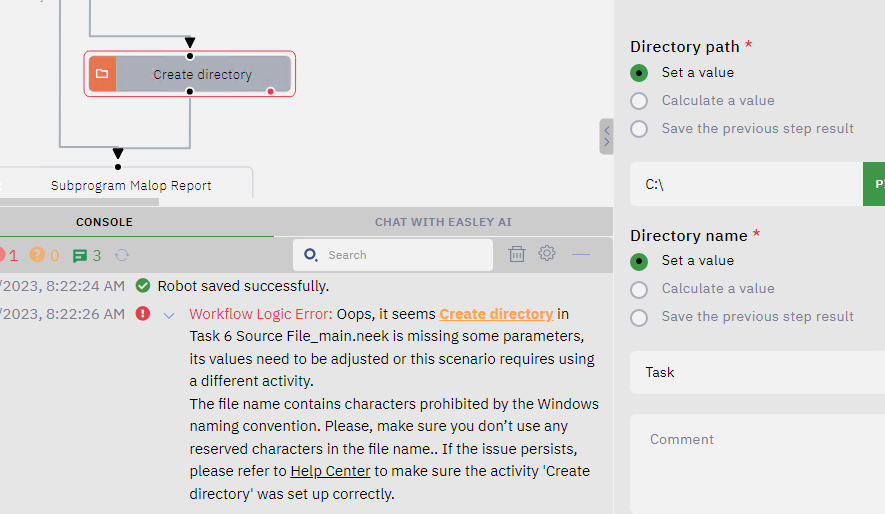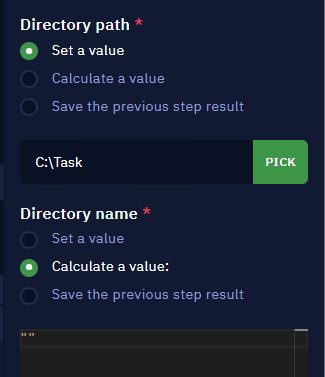Hi @Everyone
I am trying to create a folder in C drive using create directory activity. I have manually selected the folder using Studio Pro pick element still when I run my bot it gives me error. Can anyone suggest some solution?
You can refer below picture for the error.
Warm Regards,
Muhammad Hayyan Khan
@Muhammad_Hayyan Some systems may have security policies or group policies that restrict write access to certain directories, including the root of the C: drive. Check with your IT administrator to ensure there are no such restrictions in place.
If you try to create folder inside any other folder of C: or D: drive it should work.
Example: Create directory under C:\folder1 and test if this works
When you try to create folder in any root directory such C: D: E: this can happen due to your security policies
I am using Azure external machine, Admin portal. I don’t think so there would be any sort of restrictions that blocks me accessing the drive. But yes I’ll def check it and confirm if I have the access to C drive or not.
Thank you! 
Hello @Muhammad_Hayyan
As mentioned by Kudlappa, this often occurs due to Windows security reasons. I would like to provide you with a detailed guide for creating directories on Drive, whether on the C:, D:, or any other drive. Below are the steps you should follow:
- In the “Directory path” parameter, make sure to enter the complete path where you want to create the directory (e.g., C:\Task).
- Select the “Calculate a value” option in the “Directory name” parameter.
- Leave the “Directory name” field empty, entering only two double quotation marks (“”).
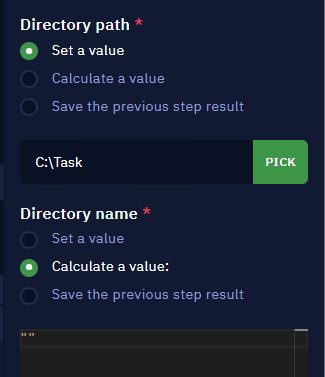
By following these steps, you will successfully create the directory in the specified location.
If you need further assistance or have any questions, please feel free to reach out to us.