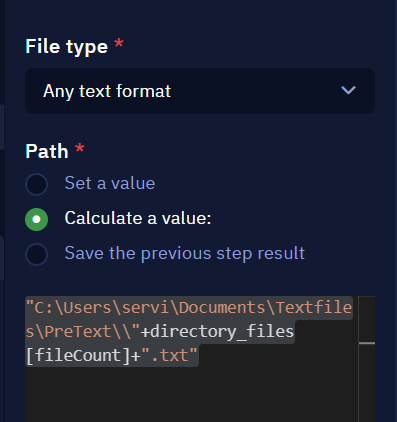The path I want the read textfile activity to access is “C:\Users\servi\Documents\Textfiles\PreText\”+directory_files[fileCount]+“.txt”, the problem is electroneek keeps trying to read from another path as shown below:
File ‘C:\Users\servi\Documents\Electroneekstuff\GPT OCR\GPT communication\UsersserviDocumentsTextfilesPreText\20230314093141178.pdf.txt’ does not exist… If the issue persists, please refer to Help Center to make sure the activity ‘Read text file’ was set up correctly.
The image below shows that I am entering the path in the right area and the file is in that directory.