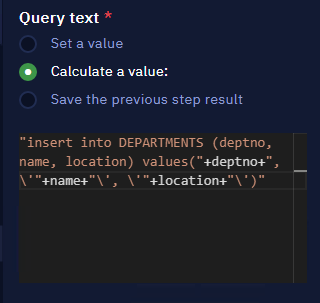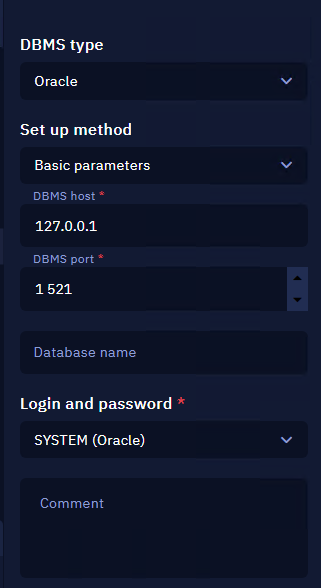We currently support the following database management systems: MySQL, MSSQL, PostgreSQL, and Oracle. Please take note that only 64-bit versions are supported; 32-bit versions could be unstable.
In the Settings/Credential Management for the Database, enter credentials (login and password). Then choose the “Connect to Database” activity. This activity allows you to establish a connection to any of the following DBMS types: MySQL, PostgreSQL, MSSQL, and Oracle. Once the connection has been made, you can execute a query.
When the connection to the database is established, define the query to the database by using the “Execute query” activity.
Parameters
Query text:
- Set a value: enables you to directly provide a query in the text form, for example, SELECT * from developers or INSERT INTO ‘managers’ (name, birth date, salary) VALUES (‘Jane Doe’, ‘1988/05/13’, ‘3000’)
- Save the previous step result: choose the previous function result as a query.
- Calculate a value: enables you to use available properties and methods to form a query in the text form.