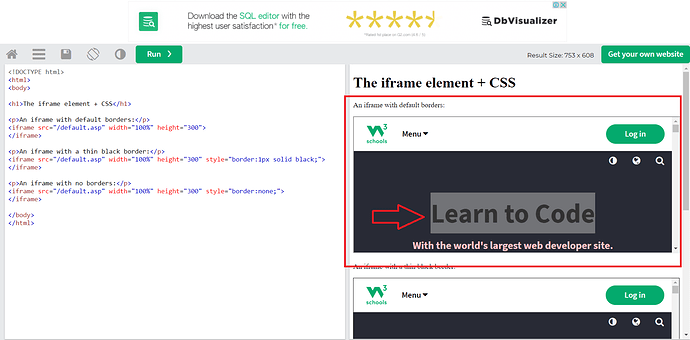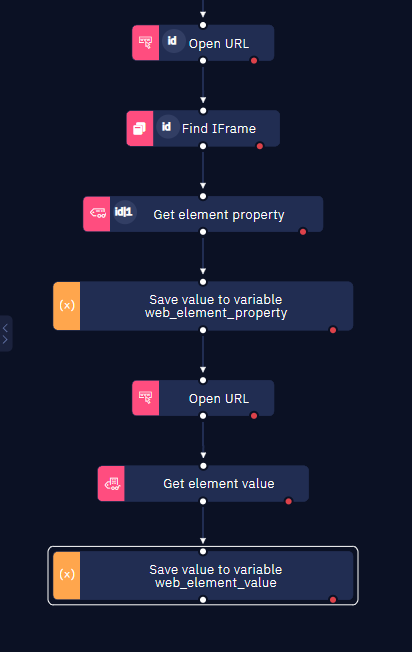Hi Guys,
I need to extract data from a nested iFrame. Specifically, I would like to extract the text “Learn to Code” from the nested iFrame found on this web page: W3Schools
I have tried using the “Find iFrame” method but have been unsuccessful thus far. Could you kindly provide guidance on the proper approach to achieve my objective?
2 Likes
@Kalindu First we need to find the 1st level iframe using ''Find iFrame” activity. then open the url from the Iframe in a new browser using the open url activity, and then you will be able to interact with the element
- find 1st level iframe
- extract ‘src’ from 2nd level iframe tag (iframe src=“/default.asp” width=“100%” height=“300”)
- Open the url (W3Schools Online Web Tutorials) in next tab.
- extract the text ‘Learn to Code’
demo-bot1.rar - Google Drive Download the bot from here and test. let me know if it works!
5 Likes
Hi @Kalindu, We would like to follow up if the solution presented above by @Kudlappa_Gouder worked for you. Please feel free to mark the particular post as a Solution.
Happy Automation with ElectroNeek!!
This works great. Thanks mate!
1 Like