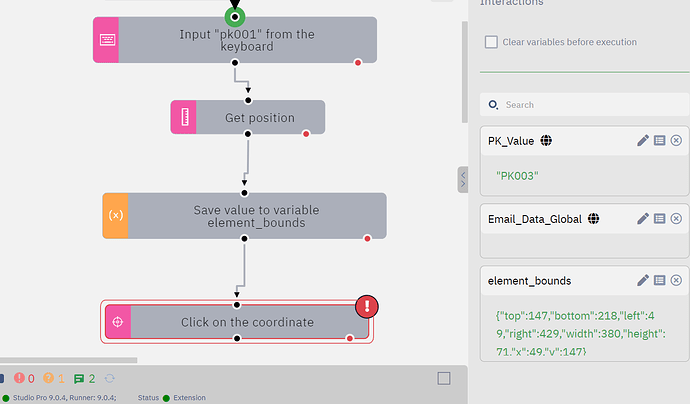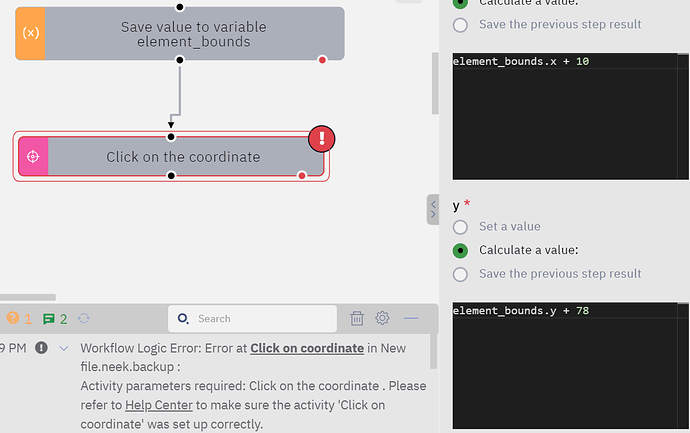I updated my ElectroNeek Studio Pro. I was using the coordinate activity and I figured out that we can not pass the values to coordinates in the latest version via calculated property, which was possible in previous version. I tried using it in both versions and I came to the result that this latest version has this issue, which I think should be resolved as soon as possible. I was using this activity in my project on the previous version but now I am unable to use it on the latest version. The ElectroNeek Studio Pro should be activity compatible.
Hello @Muhammad_Hayyan, could you kindly create a ticket in the support center for further analysis and evaluation of this?
Happy Automation!!
Is this a confirmed issue with version 9.0.4? I am running into it now myself, where all my click coordinate activities were working before.
Hi @clementine
Well it is working in the latest version relatively. But if you pass some value to coordinate then it gives you error, that means you can not use coordinate activity dynamically in the latest version. Which shows that this activity is not compatible with this new version. In previous version you were able to pass values to coordinates as well. Given below is the method that is provided by ElectroNeek on their website as well, for using coordinate not only relatively but dynamically as well.
" It is a good practice to use the so called ‘relative’ coordinates. It means that you can find an “anchor” - an element that is pickable through Desktop Picker - then get its position using the ‘Get position’ activity, then and then use those coordinates to dynamically calculate the distance to the target element.
The idea is that the distance between this stable element and the target element is changed quite rarely. For example, the distance between the main Notepad window and the ‘File’ button inside will hardly ever change. "
In short I am not able to use coordinate dynamically in this latest version, as you can see it in my pictures that I have attached. Which I think should be sort out as soon as possible.
Completely agree this has broken “Calculated Value” parameters in the “Click Coordinate” activity. Does anyone know how to upgrade back to a prior version? This broken many bots for me with no workarounds. Thanks
Hello @Dave, Could you kindly create a ticket in the support center so that we can analyze this further?
Happy Automation!!
Hi @Dave
I hope you are doing well.
If you can share your problem here. We’ll have a look on it and suggest you the better alternate for it, as a solution.
Thank you!
Regards,
M. Hayyan Khan
Thanks Muhammad, but all my usage right now is calculating dynamic coordinates for various situations using various methods (image anchors, OCR, etc). I believe a ticket is out there so I’ll wait for Neek support to weigh in before wasting too much time on re-work. I’ve also found a prior installation file, so I was able to go backwards and stabilize.
Thanks,
Dave
This has been fixed via 9.0.5 release.