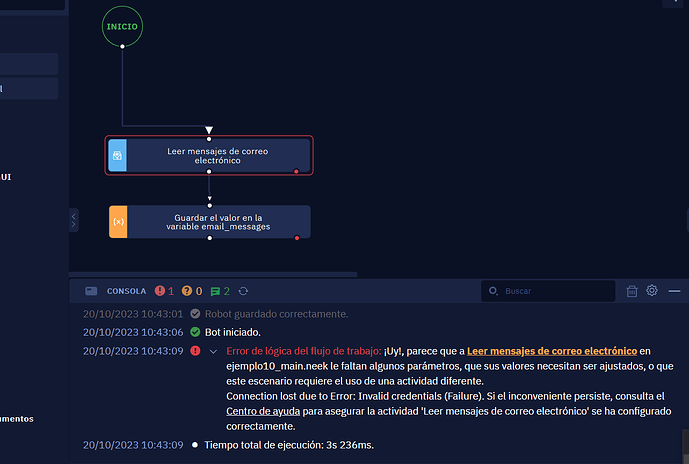can’t read messages in the email.
Attach my imagen.
Perhaps it has something to do with two-factor authentication. Have a look at this section of the ElectroNeek documentation about the Read emails activity. Maybe the information you need is there.
Hello!
In order to make read email work. You need to generate the app password → copy the app password → go to studio pro → read email → add new account → paste the app password in the password section. Then try your read email activity, it will work. If you find any difficulties let me know.