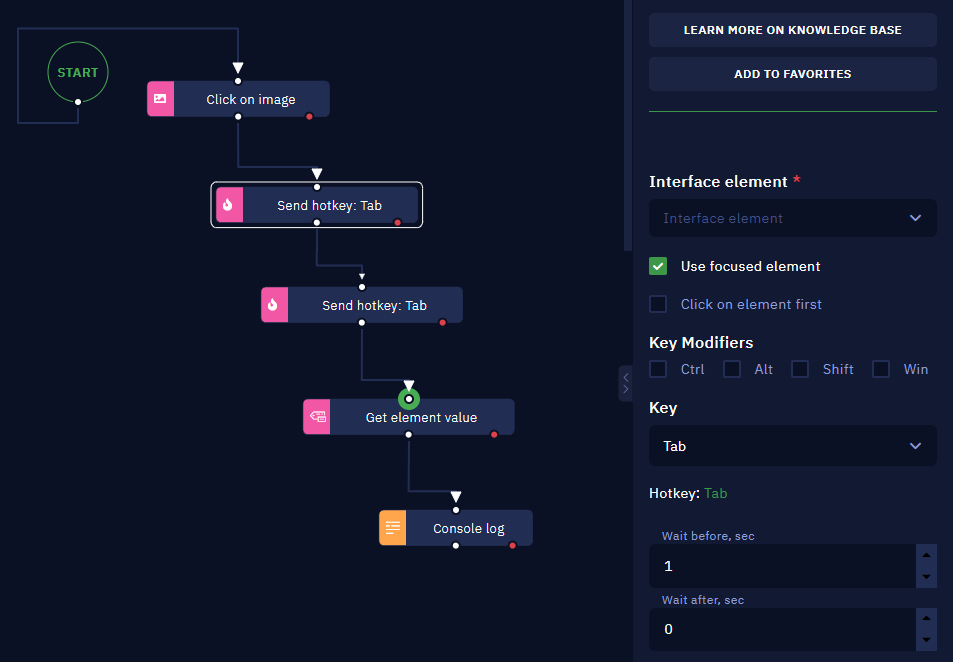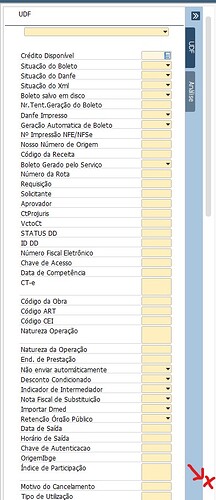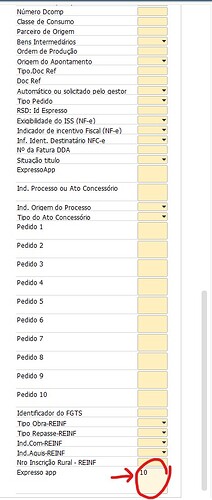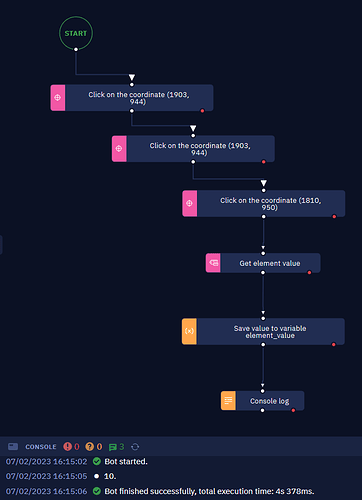Hi!
I’m working on a bot that interacts with SAP and it doesn’t recognize fields as it should. Maybe it’s a SAP thing… Anyway, I need to access a field that is out of view, so click on image doesn’t work and the bot can’t roll down the bar to make the field visible. So I’m trying to get to it by using TAB. The thing is, it’s not working. When I press TAB manually, it works, but when I execute the bot, it nothing happens. The cursos does not move to the next field, but there is no error message in the console. Can anybody help?
Hello!
Would it be possible to attach a screen shot of how you are using the ‘Send hotkey’ activity?
I also have a few questions/suggestions to help narrow down the issue:
- Does the ‘Send Hotkey’ activity work for fields that are viewable in SAP?
- You might be able to use the ‘Use focused element’ configuration so that the hotkey is activated on a parent or field above the one you want to have focus.
Thanks,
Arran
I’m sure I’m doing everything right. The option “Use focused element” is active. How can I check if a field is viewable in SAP? I’m absolutely inexperienced with SAP, but I’ve noticed the bot can only identify fields when they are selected and active and it is making my life very difficult with this automation. As you can see in the image, I need to use Click on image to select the elements the bot needs to interact with. This is a nightmare!
1 Like
Hi @cris-dsc
I hope you are doing well!
It would be very helpful if you share the scenario and the screenshot or link of the site what you want to automate. So we can come up with some solid solution for it.
Apart from this I want you, to check and make sure that you are using web automation Send hotkey activity.
Waiting for your feedback.
1 Like
Hi @cris-dsc,
Thanks for providing more information and the screen shot. It does look like you are using the activity correctly. The last commenter did make me think of another questions, I am also not very familiar with SAP, but is this a Desktop Application or a Web Application? I seem to remember it being a Desktop application but it may not be the case.
When I get stuck on an issue I like to try and get something to work. I would see if you can get the
“Send hotkey” activity working on a field that is visible in SAP. If you can get this to work, then it may be possible to chain a few “Send hotkey” activities together to get where you need to go.
Thanks,
Arran
2 Likes
It is a desktop application. I opened a support ticket and it seems like this is a common issue with SAP because ElectroNeek isn’t completely compatible with the technology behind it. I suppose their tech team is working to improve that. In the meanwhile, I’m using Click on image and Click on coordinate to get around this issue. It is not ideal, but I can make it work.
For this case in paticular (accessing a field that is out of view), the bot rolls down the bar to make the field visible, then clicks on the coordinates of the field and gets its content with the Get element value activity.
First, click twice in the blank space to move the bar down
Then click on the field to make it active and get its value
The code:
Thank you all for taking the time to help me! I hope my post helps other people who may face the same difficulty.
2 Likes