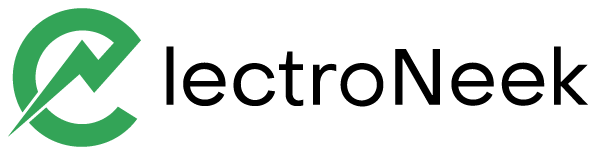Oops! That page doesn’t exist or is private.
Log InPopular
Orchestrator keeps losing connection to Bot Runner on VM for no clear reason (Windows 365 Cloud PC)RPA Automation
The ‘Wait for element’ activity takes a lot of time to find a specific element in a Windows programHow to build
More…
Search this site